Archive
How to Hunt for a Job Using Social Media

Securing a job is the tough part, but scouting an open position? All it takes is a strategic scroll through your favorite social media accounts.
Sites like Twitter and Facebook can be fun and frivolous, but they’re also viable business opportunities. Plumbing through accounts, hashtags and personal pages could help launch next potential career.
Want to find a writing opportunity in a town near you? Just look up a hashtag on Twitter. Want to stay up to date with a company’s career openings? “Like” them on Facebook. Want to create a beautiful resume that’ll catch a recruiter’s or hiring manager’s eye? Head over to Pinterest.
Here’s how to land your perfect job via social media.
1. Twitter

In 140 characters or less, Twitter can help you find your dream gig. It’s teeming with job applications and professional networking pages, if you know where to find them.
a. Searches: Use that search bar to look for terms that apply to the job you want. For best results, type in words like “jobs,” “hiring” and other specifics that apply to your desired field and location; for example, “writer” and “New York City.”
b. Hashtags: Typing #jobs and #hiring will result in a plethora of tweets from those seeking employees. Employers who want to cast a wide net will often tweet out job applications, with accompanying hashtags.
c. Tweet often: Though it depends on your career of choice, tweeting is a great way to network with like-minded folks in your profession. Follow businesses and people you’re interested in and don’t be afraid to send them the occasional tweet. (On that note, make sure your Twitter account is polished and professional).
d. Follow away: There are dozens and dozens of Twitter accounts dedicated to posting job applications. Go to the search bar and type in “jobs,” then click “People” on the left-hand side. You’ll soon see all the Twitter accounts with “jobs” in the username and can gleefully press the “Follow” button.
2. Facebook
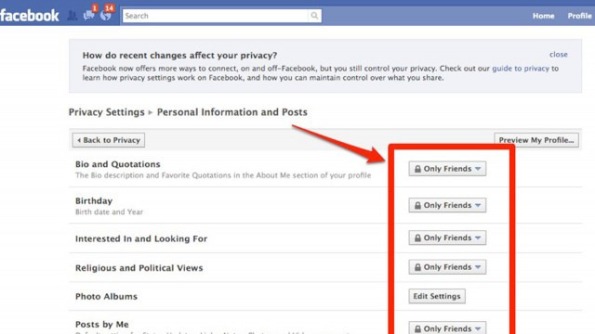
Facebook is an undeniable social media juggernaut. According to its representatives, these are the top tips for trying to get a job through Facebook:
a. “Like” some pages: Most companies strive for dynamic social media presences, and Facebook Pages are engagement 101. By “Liking” them, you can get daily updates about their activity. Plus, they will likely post links to available job applications.
b. Private/Public: Take a thorough look at your privacy settings on Facebook, and make sure you know exactly how others view your Timeline. However, you should consider setting your work and education info public, enabling others to see your professional history.
c. Stay updated: Make sure all of your work and education info is up to date and reflects your current position and past experience.
d. Add “Professional Skills:” A few months ago, Facebook added a “Professional Skills” portion to the “About” section. Underneath work and education, add skills you’ve acquired, optimizing your professional appeal.
3. LinkedIn

Perhaps the most obvious of job hunting sites, LinkedIn is the network of choice for professionals.
a. Connect: Unlike Facebook, it’s a little less creepy to connect with strangers on LinkedIn, because everyone there is looking for networking opportunities. Connect to people who have careers you’re interested in, and search around for those who might only be one degree away from you. For inspiration, check out the member stories portion of LinkedIn’s blog, where users share their success anecdotes about networking through the site.
b. Jobs Board: Not only does the site provide you with advice and connections, but it also has a jobs board highlighting available opportunities in nearly every field.
c. Endorsements and recommendations: There’s a portion of your profile dedicated to glowing recommendations and endorsements from your peers. Try to get as many as you can, and your page’s likability will instantly boost.
d. Share more: According to LinkedIn’s Career Expert, Nicole Williams, sharing articles or content with your network boosts your chances 10 times for getting contacted by a recruiter. When you share content, it proves your knowledge in the industry.
e. List all the things: Your profile is 12 times more likely to be viewed by a hiring manager if you have a detailed list of work experience, Williams says. The more robust your profile is, the more experienced and hirable you look.
4. Tumblr
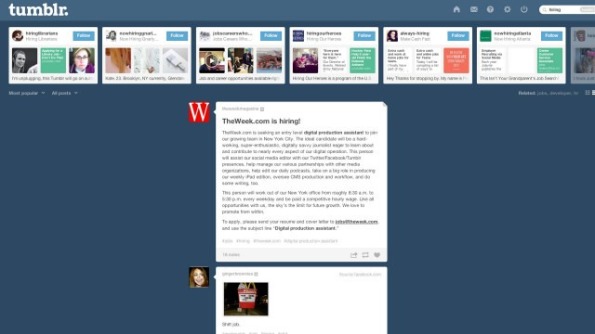
You can use Tumblr, that vast Internet playground of GIFs and rabid fandoms, for help in the job search.
a. Search tags: In the search bar, look for tagged terms like “hiring” and “jobs.” It’s a bit harder to separate the wheat from the chaff in the tag-happy blogging community, but you’ll still be able to find plenty of cool companies advertising open jobs via Tumblr.
b. Start Tumbling: This is especially important if you’re the creative type. A Tumblr account attuned to your interests, and full of your own original content, automatically ups your unique appeal to employers. In addition, a good Tumblr following can lead to job offers from employers who happened to stumble upon your site.
5. Pinterest

Yes, Pinterest is more than just a pretty place to find wedding inspiration and delicious recipes.
a. Pin your résumé: Tired of the standard, one-sheet format? Use a Pinterest board to “pin” your résumé. You can highlight certain aspects of your experience and add photos and links. See Rachael G. King, a social media manager at Sidecar who created a “living résumé.”
b. Follow these pages: For a never-ending well of job tips and opportunities, follow these seven helpful Pinterest boards.
Marketers to Increase Digital Marketing Spend in 2014
Most companies will be giving their digital marketing a boost in 2014, as new research from ExactTarget reveals that two thirds of marketers plan to increase their investments in digital marketing this year.
The study found that 61 percent of marketers plan to increase their investments in data and analytics, 60 percent plan to increase spend on marketing automation and 58 percent will spend more on email marketing. In addition, 57 percent of marketers say they will invest more in social media while another 57 percent will increase their investment in content management.
Additional insights from the ExactTarget study reveal that the top priority for marketers in 2014 is to increase conversion rates, followed by increasing and improving brand awareness and collecting, measuring and using behavior-based data.
“We are in the third wave of the Internet revolution where everything and everyone is connected; this is the Internet of Customers,” said Scott Dorsey, chief executive officer, ExactTarget Marketing Cloud. “As the number of connected devices and mobile phones continue to skyrocket, marketers are investing aggressively in digital to connect with their customers in entirely new ways across every channel and every device.”
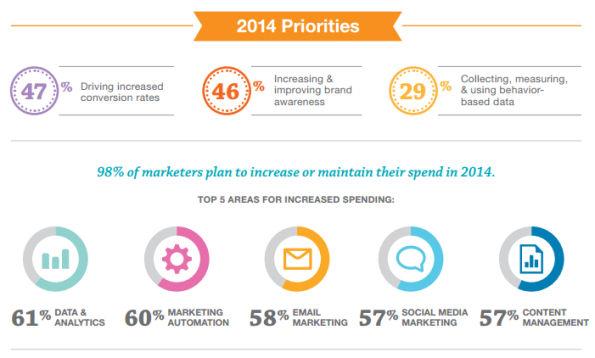
6 Ways to use Facebook as Search Engine and Data Visualization tools..
Facebook Marketing is a topic we’ve covered for several years and with the significant increase in Facebook users there’s even more interest in how to make sense of what people do there. I’ve seen a significant increase in referring traffic from Facebook to web pages over the past 6 months and while a lot of that lift comes from marketing activities, I don’t anticipate the trend in Facebook users leaving to visit websites slowing down any time soon.
Participation on Facebook has traditionally been behind the login or confined to your network. With increasing amounts of content available “to the entire internet”, it’s worth exploring. Here are a few tools that you can use to search and visualize what’s happening on Facebook.
Booshaka – Facebook search. While there are a number of tools to search public Facebook updates, most notably openbook, I like the design of the search results on Booshaka the most. In the way that you might use search.twitter.com, you can use this search to uncover what people are saying about your brand on Facebook among other things. The difference of course, is that on Twitter you know what you post goes out to the world. On Facebook, I don’t think a lot of people have a handle on where their updates are visible. As a result, any outreach efforts must be carefully considered.
If you want to get creative with search and Facebook data, then check out the Facebook API Browser created by Google’s Ka-Ping Yee.
Like Button – This is a handy tool that shows you what people “Like” in Facebook terms. You can select pre-defined categories or you can add your own sites to track. When you identify a specific site, you can then drill down and see a longer list of all the popular items from that site that have been “Liked” or shared by your own Facebook network. If you want to see a “Like” vs. “Link” based search engine, this is a basic view.
Touchgraph Facebook Browser – This is the OG of Facebook network visualization tools, at least in my experience, and does a pretty good job of showing smaller networks. You can filter by network like cities or Universities and make other aesthetic adjustments. Your network can be displayed as images on the left or in tabular format. Apparently I am blue network deficient.
Social Graph – This Facebook application is is for visualization, not analysis. As with others, if you have a lot of connections, it will use a lot of processing power to render. You can modify the scale up and down and see profile pages of anyone you click on.
Friend Wheel – This is all eyecandy. The circle shows part of a social network and around the edge of the circle are 400 or so of my Facebook friends. If two of them are connected by a line, it means that they are friends with each other. If you have over a few hundred friends on Facebook, this is basically useless for insight but damn, it looks good on a Powerpoint slide.
Facebook Search – I think the internal search engine for Facebook has a ways to go, but it is getting more useful. The more information collected from external websites of Likes & shares on top of internal page use data, the more useful it should become. One question though, why does the Facebook search page need THREE search boxes? Why not have one search box and let the user pick what kind of search? I guess they have a ways to go on the search front, but you can be certain they’re working on it.
Some of these tools are certainly more interesting than others and if you know of any particularly useful Facebook data mining and search tools, please mention in the comments. As for the tools above, there’s entertainment and curiosity value in some of the visualization tools and the search tools can yield some very interesting information.
Here’s an interesting poll question for you: Do you think Facebook search tools that leverage public data are an invasion of privacy for those Facebook users that don’t know how or haven’t bothered to update their settings?
Related Articles
- 6 Facebook Search Engine & Data Visualization Tools (toprankblog.com)
- Booshaka – A New Social Search Engine For Facebook (seoservicesgroup.com)
- Search What’s Trending On Facebook With Booshaka (techcrunch.com)
- Facebook Testing Feature That Would Make it More Valuable for Search (webpronews.com)
- Facebook Adds News Search (readwriteweb.com)
- Facebook Search Now Displaying Top “Liked” Stories from Across the Web (mashable.com)
- Facebook Roundup: Search, Revenue, Traffic, Music, Plixi, Egypt, and Prineville (insidefacebook.com)
- How to find out what’s trending on Facebook (traveler2.typepad.com)
- Booshaka: Search Engine for Facebook Posts (arnoldit.com)
- Facebook adds ‘liked’ news stories to search results (news.cnet.com)
Social Media is a Contact Sport
Every now and then I come across people who lament their small following on Twitter, lack of comments on Facebook, and low number of connections on LinkedIn. Yet, these same people don’t post tweets, update their status, comment on blogs, nor make an effort to network with professional connections.  Think of social media as a contact sport that requires energy. Merely sitting on the bench does not make allstars. As with any sport, the rewards are reaped after much practice and some effort.
Think of social media as a contact sport that requires energy. Merely sitting on the bench does not make allstars. As with any sport, the rewards are reaped after much practice and some effort.
So, go out there and participate in the conversations. Here are just some suggestions to help you get started:
On Twitter
Follow people and some will follow you.
- Use Twitter Search to look for folks with interests relevant to you
- Follow bloggers who interest you
- Follow some friends of your followers
- Follow who your followers follow
Ask questions
- One of the most useful words around is “help.”
Help others
- Take the opportunity to help someone solve a problem.
On Facebook
- Post status updates
- Comment on friends’ status updates
- Wish someone “Happy Birthday.”
On LinkedIn
- Post status updates
- Comment on your connections’ status updates
- Join LinkedIn groups
- Join discussions and post useful information
- Establish yourself as a thought leader by answering questions posted on LinkedIn’s Answers section.
The key to social media success is participating in the conversations. Reach out to others and they might surprise you. Go on. Get off the bench, out of the sidelines, and join in!














Recent Comments