Archive
PHP – HTML5
PHP
Starting with PHP 5, the object model was rewritten to allow for better performance and more features. This was a major change from PHP 4. PHP 5 has a full object model.
features in PHP 5 are the inclusions of visibility, abstract and final classes and methods, additional magic methods, interfaces, cloning and typehinting.
PHP treats objects in the same way as references or handles, meaning that each variable contains an object reference rather than a copy of the entire object. See Objects and References
Features
Visibility : The visibility of a property or method can be defined by prefixing the declaration with the keywords public, protected or private.
HTML
How do you improve the performance of a website.
- code unification :Each CSS file must be loaded before the page can be displayed in an internet browser.
- compress css and javascript files:We can compress a CSS file by removing unnecessary spaces, comments,
- Using sprite images instead of multiple images
- Always put javascripts at the bottom of the page.
What is bootstrap ?
Bootstrap is CSS framework for developing responsive, mobile first projects on the web. Current version of bootstrap is v3.3.6. Bootstrap also comes with two preprocessors: less and saas.
Bootstrap uses 12 column grid system. Bootstrap’s grid system is responsive, and the columns will re-arrange depending on the screen size
What new features has been added in bootstrap 3?
- New Glyphicons icon font!
- Smallest file size.
- New grid system.
- its uses CSS compressors (Less/Saas)
Difference between container and container-fluid in bootstrap?
.container has a max width pixel value, whereas .container-fluid is max-width 100%.
.container-fluid continuously resizes as you change the width of your window/browser by any amount.
.container resizes in chunks at several certain widths, controlled by media queries (technically we can say it’s “fixed width”
because pixels values are specified, but if you stop there, people may get the
impression that it can’t change size – i.e. not responsive.)
Tell me latest jquery version ?
Latest version of jquery is V-3.1.0 (11-8-2016)
Difference between html5 tag and normal tag ?
HTML5 tag are called as semantic tags.
A semantic element clearly describes its meaning to both the browser and the developer.
<article>
<aside>
<details>
<figcaption>
<figure>
<footer>
<header>
<main>
<mark>
<nav>
<section>
<summary>
<time>
Difference between live and bind function in jquery.
The bind() method attaches one or more event handlers for selected elements, and specifies a function to run when the event occurs.
The live() method was deprecated in jQuery version 1.7, and removed in version 1.9. Use the on() method instead.
Some new fautures of css3?
- border-radius (border-radius: 25px;)
- box-shadow (box-shadow:3px 3px 3px 2px #797979;)
- Text Shadow ( text-shadow: #aaa 2px 2px 2px;)
- Multiple Backgrounds
.container {
/* fallback */
background: url(image/bg1.png) no-repeat;
/* modern browsers */
background: url(image/bg1.png) 0 0 no-repeat,
url(image/bg2.png) 100% 0 no-repeat;
}
- Transition
We can add animation to an element using transition. We need to specify these parameters.
- transition-property
- transition-duration
- transition-timing-function
- transition-delay
div {
width: 150px;
height: 150px;
background: red;
/* For Safari 3.1 to 6.0 */
-webkit-transition-property: height;
-webkit-transition-duration: 2s;
-webkit-transition-timing-function: ease-in-out;
-webkit-transition-delay: 1s;
/* Standard syntax */
transition-property: height;
transition-duration: 2s;
transition-timing-function: linear;
transition-delay: 1s;
}
what is closest in jquery ? What’s the difference between .closest() and .parents(‘selector’)?
.closest() method begins its search with the element itself before progressing up the DOM tree, and stops when current element matches the selector.
.parents() Begins with the parent element, get the parent of each element in the current set of matched elements
What is json?
JSON stands for JavaScript Object Notation. JSON is language independent, lightweight data interchange format. JSON data is written as key value pairs.
Eg :”name”:”Selva”
Explain position property in css?
The CSS positioning properties allow you to position an element. There are four different positioning methods: Static, Fixed, relative, absolute.
Difference between $(this) and this in jquery?
Keyword ‘this’ is a native DOM element. $(this) is a jQuery object that allows you to call functions such as .addClass() on it.
Will HTML5 canvas supported in IE ?
HTML5 canvas is not supported in IE version less than 9. ExplorerCanvas(excanvas) a JS library is the option to render HTML5 canvas for IE6, 7, and 8.
what is jsonp?
JSONP is nothing but JSON with padding. JSONP is mostly used in RESTFull APIs(Cross domain request). JSONP is a simple trick to overcome XMLHttpRequest same domain policy. (As you know one cannot send AJAX (XMLHttpRequest) request to a different domain.). JSONP request appends the callback function with URL. Eg: http://www.abcs.com/example.php?callback=simplecallback
Whenever the server receives the callback it will return the data. The data can be accessed using that call back function.
A simple implementation of JSONP request.
//
(function() {
var flickerAPI = “http://api.flickr.com/services/feeds/photos_public.gne?jsoncallback=?”;
$.getJSON( flickerAPI, {
tags: “mount rainier”,
tagmode: “any”,
format: “json”
})
.done(function( data ) {
$.each( data.items, function( i, item ) {
$( “” ).attr( “src“, item.media.m ).appendTo( “#images” );
if ( i === 3 ) {
return false;
}
});
});
})();
// ]]>
How do you create a simple plugin in jquery?
Sample plugin creation code is given below:
(function($){
$.fn.showLinkLocation = function() {
return this.filter(‘a’).each(function(){
$(this).append(
‘ (‘ + $(this).attr(‘href’) + ‘)’
);
});
};
}(jQuery));
// Usage example:
$(‘a’).showLinkLocation();
List out some CSS Frameworks for creating responsive templates?
Bootstrap
-> Bootstrap is mobile first framework. It includes predefined classes for easy layout options, as well as powerful mixins for generating more semantic layouts.
Foundation 3
-> Foundation 3 is built with Sass, a powerful CSS preprocessor. “Pricing Tables” is an interesting componenet in foundation 3. Pricing tables are suitable for marketing site for a subscription-based product. It also offers super cool features like Right-to-left text direction support.
Skeleton
Skeleton is a small collection of CSS files that can help to rapidly develop sites that look beautiful at any size, be it a 17″ laptop screen or an iPhone.
YAML 4
YAML 4 is built on SAAS. You can check the documentation in the above link.
ResponsiveAeon
Responsive Aeon is a simple, fast, Intuitive css framework. It contains almost 120 lines of code and only 1kb minified.
What is the difference between canvas and svg?
<canvas> is an HTML element which can be used to draw graphics using JavaScript. This can be used to draw graphs, create animations etc.
The <canvas> element is not supported in older browsers, but is supported in recent versions of all major browsers.
The default size of the canvas is 300 px × 150 px (width × height). But custom sizes can be defined using the HTML height and width property. The declaration is as follows.
<canvas id=”animate” width=”250″ height=”250″></canvas>
SVG stands for Scalable Vector Graphics (SVG) is based on XML markup language, for describing 2D vector graphics.
Can you explain the difference between cookies, sessionStorage and localStorage.?
LocalStorage stores data with no expiration date, and gets cleared only through JavaScript, or clearing the Browser Cache / Locally Stored Data – unlike cookie expiry.
Local storage and session storage are perfect for non sensitive data. The data stored in localStorage and sessionStorage can easily be read or changed from within the client/browser
so should not be relied upon for storage of sensitive or security related data within applications.
Data stored in the SessionStorage is only available for the duration of the browser session (and is deleted when the window is closed) – it does however survive page reloads.
In cookie, we can store 4096 bytes of data. Data stored in the cookie can be hacked by the user, unless the site uses SSL. We can also prevent injections like Cross-Site Scripting (XSS)/Script injection using httponly in the header.
Explain about quirks mode?
There are three modes used by the layout engines in web browsers: quirks mode, almost standards mode, and full standards mode.
Quirks mode is turned on when there is no correct DOCTYPE declaration, and turned off when there is a DOCTYPE definition.
However, invalid HTML – with respect to the chosen DOCTYPE – can also cause the browser to switch to quirks mode.
What is meant by hardware acceleration?
It means the graphical rendering is done on dedicated hardware (your GPU / graphics card) rather than your CPU. Hardware acceleration generally produces more fluid animation.In general you should always enable hardware acceleration as it will result in better performance of your application.
This will usually be a higher frame rate (the number of images displayed per second), and the higher the frame rate, the smoother the animation.
How can you load css resources conditionally?
Using CSS media querises we can load CSS contidionally. If you want to load the stylesheet for the device less than 600px, then you can declare as below.
<link rel=”stylesheet” media=”screen and (min-width: 600px)” href=”small.css”>
This style sheet will only load for screen size less than 600px.
Difference between article and section tag in HTML5. How can you nest them in your document?
The section element represents a generic section of a document or application. A section, in this context, is a thematic grouping of content, typically with a heading.
So basically the section element should contain related information bunched under a common heading.
The HTML5 <article> element represents a complete composition in a web page or web application that is independently distributable or reusable, e.g. in syndication.
This could be a forum post, a magazine or newspaper article, a blog entry, a user-submitted comment, an interactive widget or gadget, or any other independent item of content.
We can nest article inside a section tag and vice versa. This is completely legal interms of HTML5.
What happen when you dont use doctype?
When omitted, browsers tend to use a different rendering mode that is incompatible with some specifications.
Also HTML5 tags such as < article >,< footer >, < header >, < nav >, < section > may not be supported if the Doctype is not declared.
What are data- attributes good for?
The data-* attributes is used to store custom data related to the page or application.The custom data can be used in JavaScript to complete events or animations.
Which set of definitions, HTML attributes or CSS properties, take precedence?
CSS properties take precedence over HTML attributes. If both are specified, HTML attributes will be displayed in browsers without CSS support but won’t have any effect in browsers with CSS support.
How do I eliminate the blue border around linked images?
in your CSS, you can specify the border property for linked images:
a img { border: none ; }
However, note that removing the border that indicates an image is a link makes it harder for users to distinguish quickly and easily which images on a web page are clickable.
Explain about HTML5 local storage ?
There are two ways to store data in HTML as objects locally :
- localStorage – store data across session acess
- sessionStorage – storing data for current session only
Data will be stored in key/value pair format.
example:
localStorage.empid=”420″;
sessionStorage.companyname = “Thiruvarur info tech ”;
explain CSS media queries ?
CSS media queries are used to develop responsive templates for different layout of screen, print, mobile , tablet or any other resolutions
CSS media queries can be added in 3 ways as like CSS style sheet :
Internal stylesheet : <style type=”text/css”>
@media only screen and (max-width: 600px){
/* rules apply to the device resolution is 480px or less */
}
</style>
Imported stylesheet : @import “tablet.css” (min-width: 800px) and (max-width: 1200px);
External stylesheet: <link rel=”stylesheet” type=”text/css” href=”deskto.css” media=”screen and (min-width: 1200px), print and (min-resolution: 300dpi)” />
explain css inheritance ?
Inheritance propagates property values from parent elements to their children. The inherited value of a property on an element is the computed value of the property on the element’s parent element. For the root element, which has no parent element, the inherited value is the initial value of the property.
<div class=”firstClass secondClass thirdClass fourthClass ” > </div >
what is javascript inheritance ?
In simple terms, inheritance is the concept of one thing gaining the properties or behaviours of something else.
Inherited children inherit their parent’s behaviour To say A inherits from B, is saying that A is a type of B.
In JavaScript You must use a special object called prototype.
function Animal() {}; // This is the Animal *Type*
Animal.prototype.eat = function () {
alert(“All animals can eat!”);
};
function Bird() {}; // Declaring a Bird *Type*
Bird.prototype = new Animal(); // Birds inherit from Animal
Bird.prototype.fly = function() {
alert(“Birds are special, they can fly!”);
};
The effect of this is that any Birds you create (called an instance of Bird) all have the properties of Animals
var aBird = new Bird(); // Create an instance of the Bird Type
aBird.eat(); // It should alert, so the inheritance worked
aBird.fly(); // Important part of inheritance, Bird is also different to Animal
var anAnimal = new Animal(); // Let’s check an instance of Animal now
anAnimal.eat(); // Alerts, no problem here
anAnimal.fly(); // Error will occur, since only Birds have fly() in its prototype
explain javascript associative array ?
Associative arrays are where we can associate a key string with a value string
JavaScript objects are also associative arrays.
i.e the property emp.Name can also be read by calling emp[‘Name’]
We can access each property by entering the name of the property as a string into the array
it refers to accessing the DOM elements of HTML also [as object or associative array]
explain JS Namespace ?
Namespacing is a technique employed to avoid collisions with other objects or variables in the global namespace
and also helps to organize blocks of functionality into easily manageable groups that can be uniquely identified.
JavaScript doesn’t builtin support of namespacing but using objects and closures we can achieve a similar effect.
javascript Namespacing patterns :
1) Single global variables :
var myApplication = (function(){
function(){
/*…*/
},
return{
/*…*/
}
})();
2) Object literal notation :
var myApplication = {
getInfo:function(){ /**/ },
// we can also populate our object literal to support
// further object literal namespaces containing anything
// really:
models : {},
views : {
pages : {}
},
collections : {}
};
3) Nested namespacing :
var myApp = myApp || {};
// perform a similar existence check when defining nested
// children
myApp.routers = myApp.routers || {};
myApp.model = myApp.model || {};
myApp.model.special = myApp.model.special || {};
// nested namespaces can be as complex as required
4) Immediately-invoked Function Expressions :
// an (anonymous) immediately-invoked function expression
(function(){ /*…*/})();
// a named immediately-invoked function expression
(function foobar(){ /*..*/}());
// this is technically a self-executing function which is quite different
function foobar(){ foobar(); }
5) Namespace injection :
// define a namespace we can use later
var ns = ns || {}, ns2 = ns2 || {};
// the module/namespace creator
var creator = function(val){
var val = val || 0;
this.next = function(){
return val++
};
this.reset = function(){
val = 0;
}
}
creator.call(ns);
// ns.next, ns.reset now exist
creator.call(ns2, 5000);
// ns2 contains the same methods
// but has an overridden value for val
// of 5000
Type of webservice ?
there are two types of web service….1. SOAP [Simple Object Access Protocol] Webservice and 2. RESTful [REpresentational State Transfer] Webservice.
SOAP is a messaging protocol , REST is a design philosophy , not a protocol.
SOAP:
you define your interface in a .wsdl file, which describes exactly which input parameters are expected and how the return values will look like
there are tools to generate the .wsdl files out of java class hirarchies. JAXB for example
there are also tools to generate java objects/classes as part of eclipse for example (don’t know the name in the moment).
SOAP is very strict. Every request is validatet against the wsdl before processing.
A good but not so easy to start with framework for SOAP WS is Apache CXF
REST: (no hands on experience up to now, feel free to correct and improve 😉 ):
a way to access a webserver or web application to retrieve data from or send to it.
it’s only negotiated, how it is accessed.
common is something like this http://server.domain.com/app/type/id=123 to retrieve object of type type with id=123 very intuitive, but no automatic validation of requests.
The main advantages of REST web services are:
- Lightweight – not a lot of extra xml markup
- Human Readable Results
- Easy to build – no toolkits required
SOAP also has some advantages:
- Easy to consume – sometimes
- Rigid – type checking, adheres to a contract
- Development tools
What is namespacing?
In many programming languages, namespacing is a technique employed to avoid collisions with other objects or variables in the global namespace. They’re also extremely useful for helping organize blocks of functionality in your application into easily manageable groups that can be uniquely identified.Namespacing Fundamentals
- Single global variables
- Object literal notation
- Nested namespacing
- Immediately-invoked Function Expressions
- Namespace injection
Single global variables
One popular pattern for namespacing in JavaScript is opting for a single global variable as your primary object of reference. A skeleton implementation of this where we return an object with functions and properties can be found below:
var myApplication = (function(){
function(){
/*…*/
},
return{
/*…*/
}
})();
Object literal notation
Object literal notation can be thought of as an object containing a collection of key:value pairs with a colon separating each pair of keys and values. It’s syntax requires a comma to be used after each key:value pair with the exception of the last item in your object, similar to a normal array.
var myApplication = {
getInfo:function(){ /**/ },
// we can also populate our object literal to support
// further object literal namespaces containing anything
// really:
models : {},
views : {
pages : {}
},
collections : {}
};
One can also opt for adding properties directly to the namespace:
myApplication.foo = function(){
return “bar”;
}
myApplication.utils = {
toString:function(){
/*..*/
},
export: function(){
/*..*/
}
}
- Nested namespacing
- Immediately-invoked Function Expressions (IIFE)s
- Namespace injection
- Explain about css specificity
- what is the use of box shadow and tell me the syntax.
- how to acheive rounded corners in css3.
- How will you improve the performance of a website.
- What is the use of sprite images.
- What are the different font formats and how will you include in your css stylesheet.
- What is responsive web page layout.
- What is fluid layout and advantages of it ?
- What do you know about css animations. Will you do css3 animation if we give google access?
- what are the css frameworks you know. have you ever used any css frameworks like LESS SAAS?
- Difference between HTML4 and HTML5?
- What is the use of canvas ? have you ever used it.
- What is the main difference between canvas and svg?
- What are semantic tags in html5. What is the main advantage of it.
- How will you add a jquery to your page.
- What is the diiference between javascript and jquery?
- Tell me the difference between document.ready and onload function in jquery?
- how can u apply css in jquery?
- Can you dynamicaaly add a div using jquery ?
- What are filters in jquery?
- What is an anonymous function in jquery and how will you define it?
- Have you ever heared about MVC in javascript?
- Javascript or Jquery which is faster ?
- How can you animate using Jquery?
- Tell me the use of is() , eq() methods in jquery?
- Why we use index() method in jquery.
- Tell me jquery.noConflict() method.
- Have you ever contributed any plugin?
- Tell me what are the Jquery UI you know. And how can you customize them.?
Google Introduces Search Engine Apps : Springboard

Springboard is designed and marketed towards business and enterprise users of Google’s productivity apps — particularly those that have to regularly sort and search through large numbers of documents and files.
Within the same announcement Google also announce a significant upgrade to Google Sites, which is a tool designed by the company for creating web pages. The update will allow users to easily pull in information from other Google apps, and features all fully responsive designs for all of its layouts.
Both Springboard and the upgrade to Sites are currently being tested amongst a select group of users in Google’s early adopter program. If you’re interested in getting an early look at Springboard you can sign up here. An official public release date was not mentioned in the announcement.
Overview of HADOOP
When we look into the structure of this framework , we find that it is divided into HDFS and MapReduce.
The two hands of Hadoop framework
i.e. HDFS and MapReduce are Hadoop Distributed File System- the storage hand and the processing hand respectively. This skeleton divides the total data into smaller blocks and circulate them in assemblage through the junctions called nodes in the network. The JAR is sent to the nodes where the data needs to be worked on. Here the nodes responsible for those data residing near them work faster in transferring them.

Hadoop carries four programs of study.
They are :
-> Hadoop Common
-> HDFS
-> Hadoop YARN
-> Hadoop MapReduce
1. Hadoop common acts as the information centre that contains the collections of Hadoop libraries.
2. HDFS is the storage part of high band of frequencies.
3.The YARN organizes the properties that line up the user’s function in an assemblage.
4.MapReduce is the processor that processes all sets of data.
Hadoop is such a frame that can store and circulate huge data files without minimum error. Hence it is highly scalable.
1.This software costs very less for storing and performing computations on data in comparison with the traditional databases.
2.Accessing with different kinds of business solution data is done by Hadoop with ultimate comfort. It has been proving to be its best in decision making.
3.It helps in social media, emailing, log processing, data warehousing, error detection etc.
4. Since it maps the data wherever it is placed so Hadoop takes very less time in order to unfold any data. It hardly takes an hour to work on large petabytes of data. Hene, it is super fast.
Hence, the companies using Hadoop are able to gain far better insights. Whenever a data block goes from one node to another in the assemblage of the network, each block gets copied to each node and even if the data is lost, we will always be having a backup copy of it. Hence, fault occurrence is really very low.
Ajax WordPress Login
We are happy to release “Ajax WordPress Login” a new WordPress This plugin allow you to display login widget in your WordPress. It’s useful for sites that would like to avoid the normal WordPress login pages. Login uses AJAX and jQuery effects.
http://wordpress.org/plugins/wp-ajax-login/
Features:
- Login Form.
- Register Form.
- Forgot Password Form.
- Error handling without refreshing your screen.
- Optional ReCaptcha verification for login and register forms.
- Control forgotten password request.
- Work with forced SSL logins.
- Specific option to show link to profile page and dashboard.
- Customizable redirect URL after log in or log out.
- Option to show or hide avatar and change it size.
- It’s responsive!


Gmail takes image loading out of users’ hands – here’s how to take it back
Do your shoulders feel lighter?
They should if you’re a Gmail user, since Google just lifted from users what one assumes must have been the heavy burden of having to choose whether to display images in email.
You were relieved of this choice as of Friday, when Google announced that Gmail users will now see images automatically.
Automatic image viewing for desktops was enabled on Friday, and we’ll see it on Android and iOS apps in early 2014.
Up until now, we’ve had to mull whether or not we want to view images because all sorts of security sliminess and privacy pitfalls can lurk behind them.
Clicking on images is like leaving whatever fortress you’re holed up in and venturing out into the wide, open, scary world of somebody else’s HTTP territory.
That’s because emailed images, though they might look like they’re part of the email, are normally hosted on a web server controlled by the email sender.
As far as privacy issues go, when you load the images, you not only get to see whatever pretty picture the sender wishes to bestow upon your eyeballs; you’re also sending a message about yourself (an HTTP request) to the email sender.
First off, by clicking on an image, you’re giving the sender any cookies you might have previously received from their website. You’re also giving them your IP address, which can provide a rough idea of your location, and your user-agent string which is a brief description of the browser and operating system you’re using.
Also, unless you’re using a browser or a browser add-on that blocks the action, the sender will also get an HTTP referrer: an HTTP header field that shows the URL of the page that you are on.
Perhaps more useful than all of those though, you’re giving email marketers and spammers confirmation that their email has been read and that your email address is ‘live’.
As Ars Technica’s Ron Amadeo points out:
It's even possible to uniquely identify each e-mail, so marketers can tell which e-mail address requested the images—they know that you've read the e-mail. And if it was spam, this will often earn you more spam since the spammers can tell you've read their last e-mail.
So if images are on by default then by the time you’ve looked at an email, determined it’s spam and hit the ‘junk’ button you’ve already told the spammers that you’ve opened the email.
But wait, there’s more: given that the images are hosted on remote, third-party servers, there’s even the possibility that images themselves can be rigged to exploit security vulnerabilities and inflict malware on the computer systems of those who click.
Google aims to curtail the risks of clicking on remotely hosted images by henceforth serving all images from its own, secure proxy servers.
It will be great – just great! says Google:
Your messages are more safe and secure, your images are checked for known viruses or malware, and you’ll never have to press that pesky “display images below” link again. With this new change, your email will now be safer, faster and more beautiful than ever.
With Google serving as the image middleman marketers, spammers and phishers should be starved of all that leaky HTTP stuff but will they still know who’s opened their emails?
Up until now marketers have been able to look at how many times their images have been loaded and use it to work out, at least roughly, how many times their emails actually got opened.
Now that Google’s putting itself between you and the marketers’ servers they will presumably be requesting each image just once from the original server and then caching it for the benefit of all Gmail users.
That ought to mess up marketers’ “open rates” and prevent confirmation that your email address is active, right? Nope, it won’t help matters at all.
As a Google spokesperson acknowledged when CNET asked, senders can simply use a unique image URL per recipient.
Instead of requesting one image from the sender and caching it, Google would have to ask for each unique URL. This ought to make email open-rate tracking even more accurate than it is now because, thanks to this update, every email that’s opened will automatically download images.
This is, in fact, the conclusion reached by security researchers including H.D. Moore and Robert Hansen.
Moore told CNET that the proxy servers will turn on default “read tracking” for all Gmail users, which bestows power on people we don’t necessarily want to empower:
This would allow a stalker or other malicious entity to determine whether the e-mail they sent to a target is being read.
The Google spokesperson pointed out that the proxy server helps protect the recipient’s IP address, geographic location, browser user agent, and “other identifying information.”
OK. But Google could have given their users all that good stuff without taking away their ability to choose whether they want to see images or not.
Luckily, Gmail users can disable automatic image viewing – here’s how:
- Open Gmail.
- Click the gear icon in the top right.
- Select Settings.
- Stay in the General tab.
- Scroll down to the Images section.
- Choose “Ask before displaying external images”.
- Click Save Changes at the bottom of the page.
How To Show Author Profile Image In Google Search
Google allows authors to connect their articles to corresponding Google+ profiles. When such articles are shown in Google search results, the author’s profile image is shown along with it.
Researches suggest that search results with profile images have better Click Through Rates(CTR) than normal ones. Let us see how we can implement this feature in our website.
Step 1: Take the page which you wish to attach your profile image. Add a link to your Google+ page. The link looks like https://plus.google.com/+selvabalaji. Here is general syntax.
<a href=”[profile_url]?rel=author”>Link Text</a>
You have to append ?rel=author to the link. In this page, you can find live demo in the author box below. There I have placed a link like this.
Google Web Designer
What is Google Web Designer?
When you create advertising creatives with Google Web Designer, you can use a library of components that lets you add image galleries, videos, ad network tools, and more.
Google Web Designer’s Code view lets you create CSS, JavaScript, and XML files, using syntax highlighting and code autocompletion to make your code easier to write, with fewer errors.
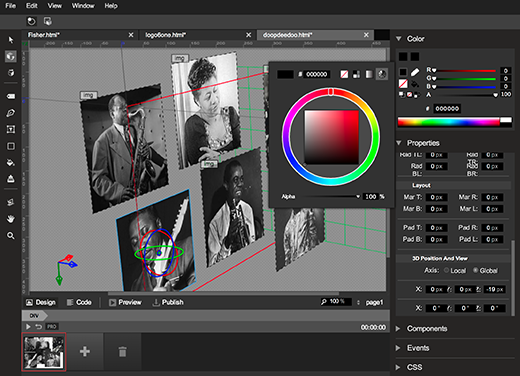
System requirements
| Minimum | Recommended | |
|---|---|---|
| Operating system | Windows® 7/ Windows 8 Mac® OS X 10.7.x or later |
Windows® 7/ Windows 8 Mac® OS X 10.7.x or later |
| Processor | Intel Pentium® 4 or AMD Athlon 64 processor | Intel Pentium® 4 or AMD Athlon 64 processor |
| Memory | 2 GB RAM | 4 GB RAM |
| Screen resolution | 1280×1024 | 1920×1080 |
| Application window size | 1024×768 minimum | 1024×768 or larger |
| Internet connection | Required for initial use after download, for updates, and for help access. | Required for initial use after download, for updates, and for help access. |
The Web Designer interface
Google Web Designer has a large central area for building your projects and editing code. The central area is surrounded by a tool bar, a tool options bar, a timeline, and a set of panels that let you do several things, including modify elements, add components, and add events.
The workspace
In the center of the Google Web Designer interface is the workspace. In Design mode, the workspace shows your images, text, and other elements visually, just as they will be displayed as they will appear in a browser. In Code view the workspace shows your code with appropriate color coding and formatting.
View bar
The view bar lets you choose between Design and Code mode, lets you preview your HTML and publish your ad, and lets you change the zoom level and which page you’re working on.![]()
Tools
The tool bar contains tools for creating and manipulating elements on the stage and in the workspace. This includes tools for creating text and simple page elements, color selection tools, and 3D tools.
| Tool | Description |
|---|---|
Selection tool |
Select and move objects in the workspace |
3D object rotate tool |
Rotate objects in three dimensions |
3D object translate tool |
Move objects in three space |
Tag tool |
Create HTML tags of any type by clicking and dragging on the stage |
Text tool |
Add text |
Shape tool |
Create elementary shapes |
Paint bucket tool |
Modify the color of elements in your project |
Ink bottle tool |
Modify the line color and stroke of elements in your project |
3D stage rotate tool |
Change your 3D view of the project |
Hand tool |
Change your view of the workarea |
Zoom tool |
Zoom in and out on your creative |
Tool options
The tool options bar shows options for the currently selected tool. For example, when the text tool is selected, the tool options bar shows font and text layout options.
Timeline
The timeline lets you create animations using keyframes. In Quick mode, the animation is created scene by scene; in Advanced mode you can animate each element separately.
Panels
The panels section of the interface contains the Color, Properties, Components, Events and CSS panels. Panels can be minimized or dragged to a different position in the panels section.
Open source components and licenses
Included Software and Licenses
The following open source software is distributed and is provided under other licenses and/or has source available from other locations.
| Package name | License |
|---|---|
| Webfont | Apache license 2.0 |
| LESS – Leaner CSS v1.3.3 | Apache license 2.0 |
| GL-Matrix | The zlib/libpng license |
| jsbeautify | MIT license |
| uglifyjs | BSD license |
| Codemirror 2 | MIT license |
| Chromium Embedded Framework | BSD Simplified license |
| NSIS (Nullsoft Scriptable Install System) | zlib/libpng license, bzip2 license, and Common Public License version 1.0 |
| Zip Utils | info-ZIP license, zlib license |
| JSON CPP | MIT license |
| Google Fonts | Open source font licensing |
Is SEO Dead After Google Penguin Update?
Google makes an effort to keep its search engine free from the deliberate tampering of it in order to favor large businesses every now and then. The Google Penguin 2.0 update is a step in the right direction for this search giant to make Google Search more foolproof and at the same time dependable to businesses with a clean reputation.
Google Penguin 2.0 algorithm favors white hat SEO techniques and is bent upon discouraging black hat SEO techniques that are rampant in the business world. These black hat techniques take unwarranted advantage of Google Search by promoting a lot of spammy and malicious links to gain high placing in SERPs. Thus the search engine users are deprived of the privileges of an enhanced experience and a score of benefits that entail the use of every Google product.
What to expect from Google Penguin 2.0?
This update to the Google Penguin algorithm has made many changes to its earlier versions. Here are a few of those changes that can affect the websites and how business would react to them:
1. Devaluation of Websites
Sites accustomed to direct many of their outbound links to a single website are akin to be tagged with a hefty penalty as a caution to desist from this practice. Google has no qualms about directing your outbound links to a wide variety of other websites that are deemed to be authoritative. This is very much encouraged.
Websites that are found to be faltering in creating pages having substantial content or for that sake, content that is non-relevant are also penalized. If not penalized, they are more likely to lose authority over their links that are embedded within their content.
Bloggers too are at the risk of being penalized by having their blogs devalued if they make it a habit of regularly publishing non-relevant links and content.
How can bloggers be safe from these penalties?
People who maintain blogs have to be very careful in coming up with suitable candidates for their guest blogging endeavor that do not link their blogs to low quality websites. They should also be people who are expected to post content that is relevant to the site that the former intend to link within the post.
It should be safer to link the content within the guest blog post to other sites which have no vested interest in but that are capable of offering value to the reader or contribute significantly to the content of their post.
2. Devaluation of Back Links
Guest blog posts carrying a keyword-rich text link in their very first paragraph are likely to carry less weight. Rehashing previously published content and then republishing it with embedded links should be avoided as they too are likely to meet the same fate. This has been the norm since the last versions of Google Penguin and the trend will continue with this version too.
Links embedded within the author bio section of the guest blog posts do not carry the same weight as they used to before. Going by the trend that Google is picking on, these links are expected to lose their value even more in the upcoming versions of Google Penguin. Google can be extremely selective in the later versions to come.
What can businesses do to adapt?
Businesses cannot waste a lot of time and effort on techniques that facilitate the easy and quick acquiring of links in bunches. More emphasis has to be laid on delivering quality content that can entice visitors to their net. This way is more natural than other spammy ones.
3. Emphasis on Co-occurrence
Until recently, emphasis was laid on the traditional signals that were thought of as influential in deciding rankings on the SERPs such as keyword placement, anchor text, links and authority. Now with the introduction of Google Penguin 2.0 importance is given to co-occurrence of words, phrases and links within the search queries as the major deciding factor in garnering the topmost ranks on the SERPs.
Evidence backing co-occurrence
This connection between co-occurrence of words, phrases and links within the search queries and textual content with top rankings on SERPs has well been established through an in-depth research on this topic from people with expertise in umpteen citations. Nonetheless, anchor text will surely decide rankings on SERPs by providing signals, but Google will deal with it in an entirely different way.
The very glimpse of a Google SERP when people use it for a query can point to the fact that co-occurrence does play a major role in rankings. While searching for a query, one can find many sites that rank high without the presence of authoritative links, relevant text back links, the search query in the HTML title and a non-availability of query occurrences in the document body. This is reason enough for all the attention lavished on the co-occurrence of words, phrases, links and other content by Google Penguin 2.0.
What exactly can be termed as co-occurrence?
To be concise as to exactly what can be termed as co-occurrence, it is best described as the presence and frequency of terms that tend to occur at the same time on the same pages without being hyperlinked. Quite obviously, Google deals more sophisticatedly with this term and its extensive usage is well witnessed with the introduction of Google Penguin 2.0.
How can businesses adapt to this?
Businesses should bear in mind that there isn’t a necessity to link back to their website from inside of the blog post. Focus should be put on creating useful and engaging content that educates readers. They can make a mention of their company without hyperlinking to it, if the situation demands.
For a guest blog post, it should be noted that it’s inappropriate to mention their company outside of the author bio section. It should only be done in the wake of dire need as in the case where the linking of their content adds substantial knowledge and support to their guest post.
4. Emergence of Author Rank
Author Rank lets Google know the whereabouts of people’s content on the web the moment they publish it. This means that one can send a message to Google by periodic publishing of high quality content on the web about their commitment to quality and in all likelihood, it will surely reciprocate by placing more authority and weight on their content.
What are its adverse effects on businesses?
This can also mean that if businesses continuously publish low quality stuff and filler content, Google will be keeping track of it and many of these links in such type of content will be devalued in time. This is applicable to even the content published on a high authority domain. To be short, Google will not only be devaluing websites and links, but also erring authors too.
How can they adapt?
Businesses should be very choosy with the content that they end up publishing. The content published should be well edited beforehand and prove engaging to the readers. Utmost care should be taken to ensure that the content sticks to the overall idea from the start to the finish lest it leaves the reader confused and compel him to search quality content elsewhere.
5. Use of Social Media Signals
As social media accounts for a number of profiles and can give a search engine a clear idea of the inclinations of people and other statistics, Google has relied heavily on Google+ to better its search results. At the same time, the Google Penguin 2.0 update makes an attempt to curb malpractice among organizations that aim to deliberately tamper the search results like paying people and other entities to create social shares, votes and likes in mass quantities to promote their content.
How can businesses adapt?
Writing content that they wouldn’t mind their name getting associated with and that they would have no qualms sharing on their own social profiles can be done to keep up with the changing times. Building relationships with influencers who have garnered a huge following is also a good way to tackle Google Penguin 2.0 as there is the prospect of them sharing the businesses content with their own followers.
Conclusion
In the body of this article we have seen the new challenges posed by the Google Penguin 2.0 update and how the businesses can adapt to them. There is no such thing as death of SEO and what we can expect after such an update is that the business of SEO will transform for the better with new avenues. The SEO business is here to stay.
Related articles
- Blu180 Sees Influx of SEO Reseller Campaigns Post Google Penguin:… (prweb.com)
- First Class Posting Offers Google Penguin Recovery Analysis Of… (prweb.com)
- Numero Uno Web Solutions, a Toronto Online Marketing Company, Releases Statement on Recent Google Penguin 2.0 Update and Tips for Effective SEO (prweb.com)
- Tips to Overcome Google Panda and Google Penguin (digitalmarketingjakarta.wordpress.com)
- [News] Google Releases Major Penguin 2.0 Update: What You Need to Know (And Do!) (geekfree.net)
- Google Penguin Update: Follow And Tips For Content Buyers (webmatrixtechnology.wordpress.com)
Step-by-Step guide to Facebook Conversion Tracking
Step 1: Once you log in to your ‘Ads Manager’ tab, click on the Conversion Tracking button on the left side bar.
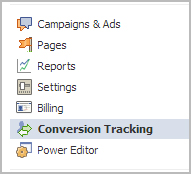
Step 2: Then click on the ‘Create Conversion Pixel’ tab to begin the process.

Step 3: You will be directed to this pop-up, which will ask you for a:
1. Name: An appropriate name will help you remember what you are tracking. (Example: Lead Generation – GATE Ad)
2. Category: This will help you decide the type of action that you want to track on your site. You can choose from the following:
1. Checkouts
2. Registrations
3. Leads
4. Key Page Views
5. Adds to Cart
6. Other Website Conversions
(For the purpose of this example, we have selected ‘Leads’).

Step 4: You will be able to see a pop-up window with a JavaScript code. This is the code that you will have to add to the page where the conversion will happen. This will let you track the conversions back to ads which you are running on Facebook.

The code should be placed on the page that a user will finally see when the transaction is complete.
Here is the tricky part. The code should not go on all pages. For that matter, it should not even go to the landing page of your product. The code should be placed on the page that a user will finally see when the transaction is complete.
For Example: If you want to track when students register for your GATE coaching, paste the code on the registration confirmation page/thank you page and not on the form that they need to submit.
How do you confirm that your conversion is working properly?
1. Check that the javascript snippet has been placed on the correct conversion page. Visit the page where the pixel has been embedded, right click and go to ‘View Page Source’ to find the pixel. The code should have the tag of the HTML. See image below.
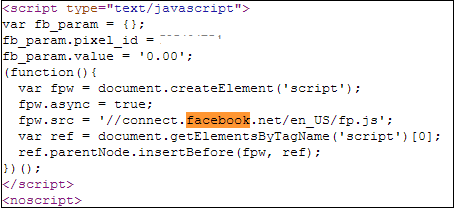
2. Check that Facebook is receiving the conversion events from your website. Go to the conversion tracking tab in your Ads Manager account. There you will see a list of the conversion tracking pixels that you have created. If the conversion tracking pixel has been successfully implemented and a conversion event has been recorded, it will be reflected in the Pixel Status column. If the status shows active, it means that the page which contains the pixel has been viewed by users. If it shows inactive, it means that over the last 24 hours, the page with the pixel has not been viewed.

3.Later, when you create your Facebook ad , you need to check the track conversions box under the campaign, pricing and schedule tab to enable tracking.

WordPress Tips and Tricks
I have some Wp tips and tricks
- When you do a return in a post or page, you always get a double space. If you want it single, simply press on your keyboard.
- Creating a powerful password for your admin login is the first step in making your site more secure. The second is to change that password monthly.
- To get your readers to click through to your full post, stop it at exactly the spot where they will be most curious to read the next sentence. Every post has such a spot (or it should). To take advantage, stop the post there and insert the “read more” tag.
- If you have unused plugins or themes installed, and have not activated, delete them. This greatly beefs up site security.
- If you are looking for a WordPress developer to create your site, your first question should be: “Do you know php?” If they claim to be a developer (not a designer), but their answer is no, run!
- Don’t use a widget because it’s cool and shiny. Use it because it is useful to your reader.
- Whether it’s your WordPress blog or website, make sure that people are able to contact you. Don’t hide your contact info in size two font in the footer of the page. Make a separate, highly visible contact page.
- Remember, it’s WordPress. Capital W, capital P, no space between. If you land on a site and they call themselves a WordPress expert, but spell the name wrong, beware.
- When inserting a photo into your post or page, don’t forget the alt (alternate) tag. This is what Google looks for when it’s indexing images on the web and the big G doesn’t like a site with alt tags missing.
- If you have chosen to block search engines in your privacy setting during the construction of your blog or website, remember to turn it back on when you go live. Because that little sucker blocks them good.
- Keeping your plugins up-to-date is just as important as keeping your WordPress version up-to-date.
- Do you want to change your homepage to a static page rather than your blog? Can’t figure out what to do? Create a page for your homepage and one for your blog. Then go to settings >reading and change the settings on the “front page displays.”
- If you are self-hosted, back up your database and all your files regularly. Hear that? Back up, back up!
- Think about the theme you choose for your blog or website. Does it meet all your needs? Does it allow your site to grow as your business grows? Because if you decide to switch themes down the road, chances are it’s not a simple one-click process.
- If you fly off the handle or rant in a blog post, remember, the moment you hit that publish button, it appears on the web and to your RSS subscribers. If you are angry when you write a post, it’s always best to save it as a draft and revisit it later for one last look.
- Use a photo to provoke emotions in your blog post. Not only will you attract more readers, but they will remember your content longer.
- If you have only one row of tools when you are creating a page or post, simply click on the far right button, “show kitchen sink,” and you will get a whole second row of tools.
- If you are still using the default “admin” for your user name, it’s time to get rid of it. Create a new one, then delete the old one, assigning all posts and pages to your new user name. Otherwise you are giving hackers 50% of your login info.
- If you cannot find an option on your edit post or page window, check the tab “screen options” in the upper right corner. That feature may be hidden.
- To expand your editor window, grab the lower right, ridged corner and drag it.
- Be careful when you underline text. Readers still have a habit of thinking any underlined text is a link.
- Remember to turn off your comments on static pages. No one wants to comment on your about or contact page.
- Remove or replace the default blog tagline under your general settings. Otherwise, people will see that generic message that says, “Just Another WordPress Site.”
- And lastly, don’t be taken in by over-promises. Like most worthwhile things, WordPress has a learning curve.
Login with Google Account OAuth
Sample database design
(
id INT PRIMARY KEY AUTO_INCREMENT,
email VARCHAR(50) UNIQUE,
fullname VARCHAR(100),
firstname VARCHAR(50),
lastname VARCHAR(50),
google_id VARCHAR(50),
gender VARCHAR(10),
dob VARCHAR(15),
profile_image TEXT,
gpluslink TEXT
)
Verify your domain ownership with HTML file upload or including META tag.
Google will provide you OAuth consumer key and OAuth consumer secret key.
Create client ID OAuth Console here.
Create client ID.
Here the application OAuth client ID and client secret.
You can find this in srcfolder, here you have to configure application OAuth keys, Consumer keys and redirection callback URL.
// OAuth2 Settings, you can get these keys at https://code.google.com/apis/console Step 6 keys ‘oauth2_client_id’ => ‘App Client ID’, ‘oauth2_client_secret’ => ‘App Client Secret’,’oauth2_redirect_uri’ => ‘http://yoursite.com/gplus/index.php’,// OAuth1 Settings Step 3 keys.
‘oauth_consumer_key’ => ‘OAuth Consumer Key’,
‘oauth_consumer_secret’ => ‘OAuth Consumer Secret’,
google_login.php
Google plus login system. Just include the file in index.php
<?php require_once ‘src/apiClient.php’; require_once ‘src/contrib/apiOauth2Service.php’; session_start(); $client = new apiClient(); setApplicationName(“Google Account Login”); $oauth2 = new apiOauth2Service($client); if (isset($_GET[‘code’])) { $client->authenticate(); $_SESSION[‘token’] = $client->getAccessToken(); $redirect = ‘http://’ . $_SERVER[‘HTTP_HOST’] . $_SERVER[‘PHP_SELF’]; header(‘Location: ‘ . filter_var($redirect, FILTER_SANITIZE_URL));}if (isset($_SESSION[‘token’])) {
$client->setAccessToken($_SESSION[‘token’]);
}if (isset($_REQUEST[‘logout’])) {
unset($_SESSION[‘token’]);
unset($_SESSION[‘google_data’]); //Google session data unset
$client->revokeToken();
}if ($client->getAccessToken())
{
$user = $oauth2->userinfo->get();
$_SESSION[‘google_data’]=$user; // Storing Google User Data in Session
header(“location: home.php”);
$_SESSION[‘token’] = $client->getAccessToken();
} else {
$authUrl = $client->createAuthUrl();
}if(isset($personMarkup)):
print $personMarkup;
endifif(isset($authUrl))
{
echo “<a href=”$authUrl”>Google Account Login</a>”;
} else {
echo “Logout“;
}
?>
home.php
Contains PHP code inserting Google plus session details into users table.
<?php
session_start();
include(‘db.php’); //Database Connection.
if (!isset($_SESSION[‘google_data’])) {
// Redirection to application home page.
header(“location: index.php”);
}
else
{
//echo print_r($userdata);
$userdata=$_SESSION[‘google_data’];
$email =$userdata[’email’];
$googleid =$userdata[‘id’];
$fullName =$userdata[‘name’];
$firstName=$userdata[‘given_name’];
$lastName=$userdata[‘family_name’];
$gplusURL=$userdata[‘link’];
$avatar=$userdata[‘picture’];
$gender=$userdata[‘gender’];
$dob=$userdata[‘birthday’];
//Execture query
$sql=mysql_query(“insert into users(email,fullname,firstname,lastname,google_id,gender,dob,profile_image,gpluslink) values(‘$email’,’$fullName’,’$firstName’,’$lastName’,’$googleid’,’$gender’,’$dob’,’$avatar’,’$gplusURL’)”);
?>db.php
Database Configuration file.<?php
$mysql_hostname = “localhost”;
$mysql_user = “username”;
$mysql_password = “password”;
$mysql_database = “databasename”;
$bd = mysql_connect($mysql_hostname, $mysql_user, $mysql_password) or die(“Could not connect database”);
mysql_select_db($mysql_database, $bd) or die(“Could not select database”);
?>
Related articles
- PHP OAuth API (phpclasses.org)
- basic_oauth 0.1.5 (pypi.python.org)
- How to store sensitive userdata in mysql using php (stackoverflow.com)
Google+ API Released
Well, as you can tell from title, the wait for the Google+ programming API is over and it seems like we’ll be waiting a while longer for a real API to come along. The initial offering from Google has only a few, read-only methods available. The dates in the headers insinuate that this code was written in 2010 and if that were the case I would expect it to have a lot more functionality. I understand that Google is being cautious, but *yawn* I am really loosing interest in this platform, now.
Facebook buys facial-recognition startup
Facebook Inc (FB.O) is paying $55 million to $60 million to buy Face.com, according to people familiar with the matter, acquiring the company that provides the facial-recognition technology used by the world’s largest social network to help users identify and tag photos.
The deal bolsters one of Facebook’s most popular features — the sharing and handling of photos — but the use of the startup’s
has spurred concerns about user privacy.
The No. 1 social network will pay cash and stock for Face.com, potentially paying as much as $60 million, two sources with knowledge of the deal said. Media reports in past weeks have pegged the transaction at $80 million to $100 million.
Neither Facebook nor Face.com disclosed terms of the deal, which is expected to close in coming weeks.
Facebook, which will acquire the technology and the employees of the 11-person Israeli company, said in a statement that the deal allows the company to bring a “long-time technology vendor in house.”
Face.com, which has raised nearly $5 million from investors including Russian Web search site Yandex (YNDX.O), launched its first product in 2009. The company makes standalone applications that consumers can use to help them identify photos of themselves and of their friends on Facebook, as well as providing the technology that Facebook has integrated into its service.
Facebook uses the technology to scan a user’s newly uploaded photos, compares faces in the snapshots with previous pictures, then tries to match faces and suggest name tags. When a match is found, Facebook alerts the person uploading the photos and invites them to “tag,” or identify, the person in the photo.
Responding to inquiries from U.S. and European privacy advocates, Facebook last year made it easier for users to opt out of its controversial facial-recognition technology for photographs posted on the website, an effort to address concerns that it had violated consumers’ privacy.
The deal is the latest in a string of acquisitions by Facebook in recent months, including the $1 billion acquisition of mobile photo-sharing service Instagram. U.S. antitrust regulators are undertaking an extended review of the Instagram deal, which Facebook expects to close by the end of the year.
Shares of Facebook, which continue to trade below the price at which they were offered during the initial public offering in May, closed Monday’s regular session up 4.7 percent at $31.41.
Related articles
- Facebook buys Face.com facial recognition company (huffingtonpost.com)
- Facebook to buy facial-recognition startup (business.financialpost.com)
- Even bigger Big Brother: Facebook purchases Israeli facial recognition company Face.com (EndtheLie.com)
- Facebook buys facial recognition startup Face.com (venturebeat.com)
- Facebook buys facial-recognition startup (stuff.co.nz)
Microsoft‘s tablet no threat to iPad: analysts
Microsoft Corp‘s new tablet computers are no threat to Apple Inc‘s iPad, given the lack of enthusiasm among developers to create applications that run on the new Windows operating system, analysts said.
Microsoft introduced its own “Surface” line of tablets on Monday, taking on Apple as well as its own hardware partners including Samsung Electronics Co Ltd and Hewlett-Packard Co.
“Though pricing details are unclear … Microsoft will need to significantly undercut the iPad to be competitive,” Jefferies analyst Peter Misek said.
The Surface tablet will come in two versions, one running Windows RT, based on the same chip designs that power most tablets, and a higher-performance version running Windows 8 Pro.
“The most important factor in the success of a tablet is its ecosystem. Based on our discussions with developers, we find the lack of enthusiasm concerning,” Misek said.
Misek said he expects Windows 8 tablets to struggle to compete with the iPad, which offers over 225,000 apps, and to a lesser extent with Google Inc‘s Android-based tablets, such as the Galaxy Tab.
Microsoft’s lighter, thinner version of the Surface tablet would compete directly with the iPad, while the second, heavier tablet, aimed at the new generation of lightweight laptops, would compete with larger PC makers.
But selling two versions of the tablet in the same retail channels will confuse consumers, said analysts at Jefferies, Forrester Research and ThinkEquity.
“Choice is a key tenet of Windows, but too much choice is overwhelming for consumers,” Forrester Research said. “Apple gets this, and limits iPad options to connectivity, storage, and black … or white.”
However, a keyboard that doubles up as the tablet cover and aggressive pricing could help Microsoft gain market share, some analysts said.
“The keyboard, a simple accessory, is what makes the device most compelling, as it preserves traditional interface that we believe many users appreciate (and will demand) with the subtlety of a cover, something most users will want anyway,” said Citi analyst Walter Pritchard.
Morgan Stanley’s Adam Holt said the cover keyboard, compatibility with Microsoft Office, integrated USB ports and features optimized for Skype would help Microsoft differentiate itself from other tablet makers.
Microsoft shares edged up 19 cents to $30.03 on Tuesday before the bell. They closed at $29.84 on Monday on the Nasdaq.
Related articles
- Microsoft’s tablet no threat to iPad, analysts say (business.financialpost.com)
- Microsoft Surface no threat to iPad: Analysts (ibnlive.in.com)
- Microsoft’s new Surface tablet will not threaten iPad’s dominance, analysts say (mercurynews.com)
- Microsoft Introduces a Challenger to the iPad (InnovationToronto.com)
- The Surface Tablet is Hopeful, Oxymoronic, & Pitiful (jivingjackalope.com)
GOOGLE DRIVE
A few years ago, many storage online appeared on the web. The first one, in 2005, was Box.net, followed in 2008 by Dropbox.net, including the multi-platform synchronization.
In parallel, we also saw huge OS editors, like Apple, Microsoft, … providing their own solution as SkyDrive, iCloud, Ubuntu One.
Today, after so many years of rumors, GOOGLE DRIVE is born. It is presented basically as an upgrade of Google documents, and allows user to get, for free, up to 5Go of online disc space. User can also choose another month to month plan between those proposed: 25 Go for $ 2,49 per month, 100 Go for $4,99 per month, and up to 1To for $49.99 dollars per month.
But what distinguish this plateforme from others?
Google includes a lot of search tools, character recognition system, and a tools able to analyse the photos stored on its servers. More over, when Google Documents proposed to virtualize about 15 files directly on your browser, Google drive will allow you to open more than 30 files,also Illustrator, Photoshop, or HD video, even if you don’t have the adequat softwares on your computer.
Google Drive will also includes a lot of differents tools and useful applications: you will ba ble to synchronize your documents in order to find them really easily on your computer. If you have an Android phone, just download a small application, and all your files will be available on your phone. You will also be able to share photos made with your phone with all your contact through your personal space.
https://developers.google.com/drive/examples/php
https://developers.google.com/drive/
https://developers.google.com/drive/get_started
Related articles
- Comparing Google Drive, SkyDrive, and Dropbox storage (cbsnews.com)
- Google Drive, iCloud, Dropbox and More Compared: What’s the Best Cloud Option? [Google Drive] (gizmodo.com)
- What Is Google Drive? (gizmodo.com.au)
- Google Drive Launched With 5GB Free Storage (techmadly.com)
- Encryptors scramble to support Google Drive, SkyDrive (gigaom.com)








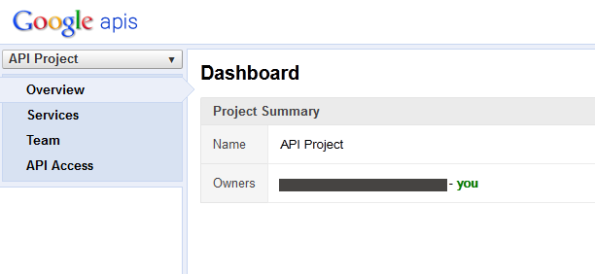


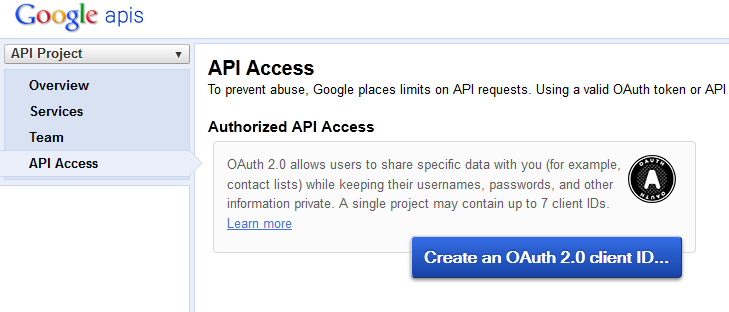
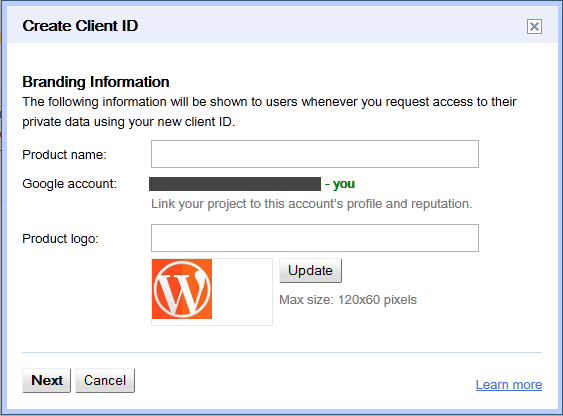
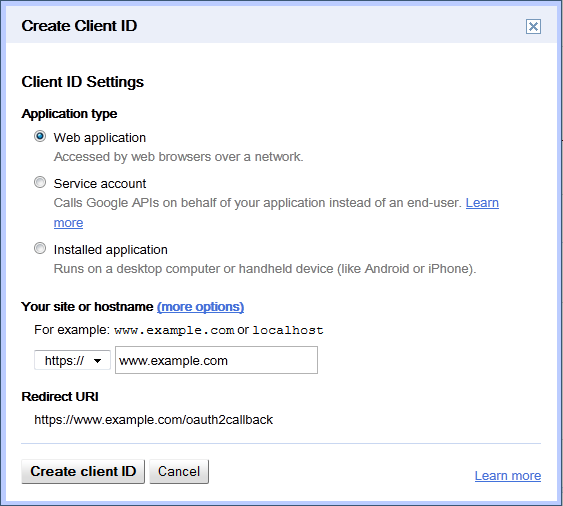
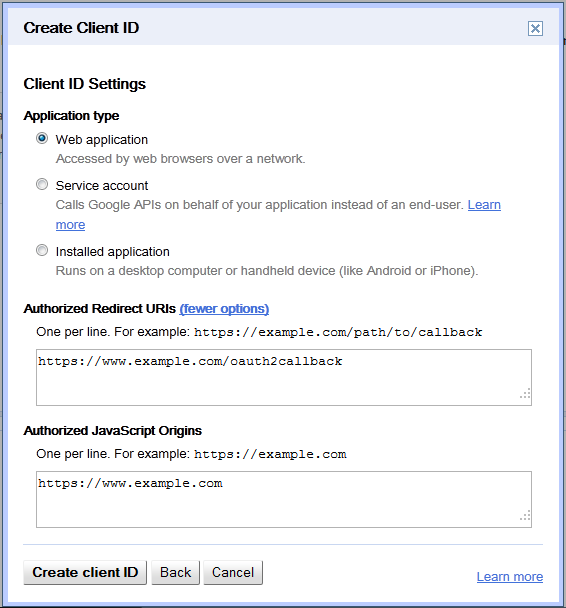
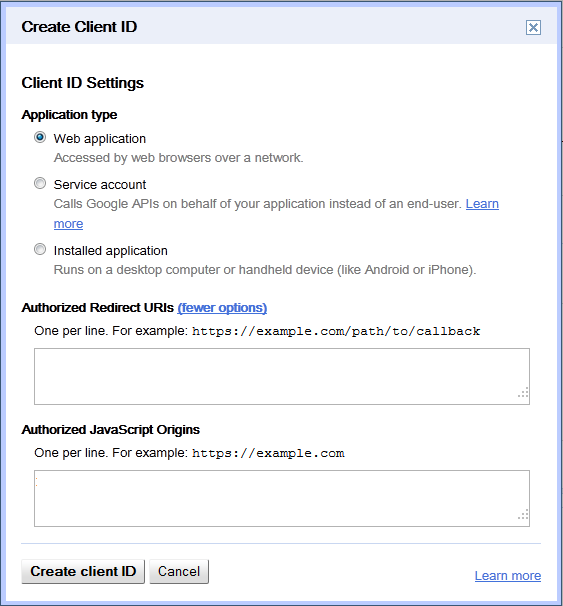
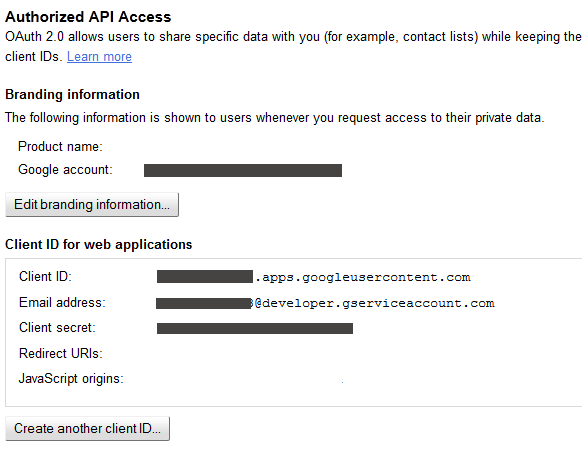
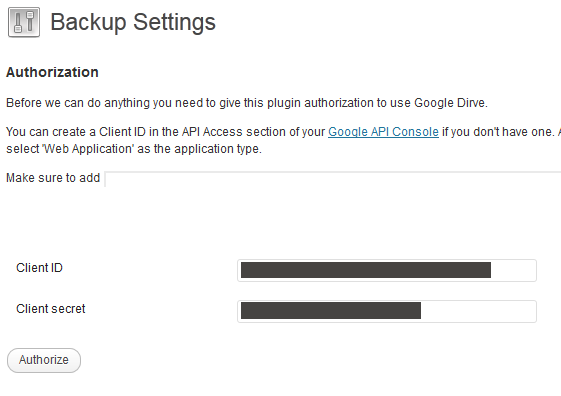
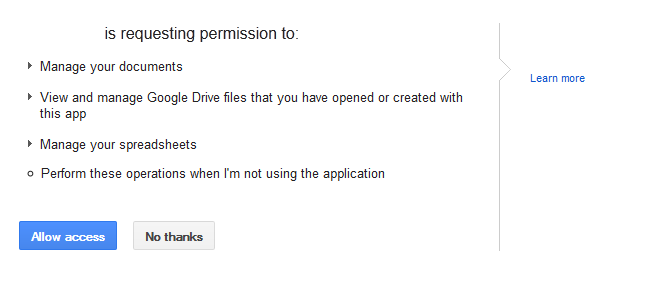
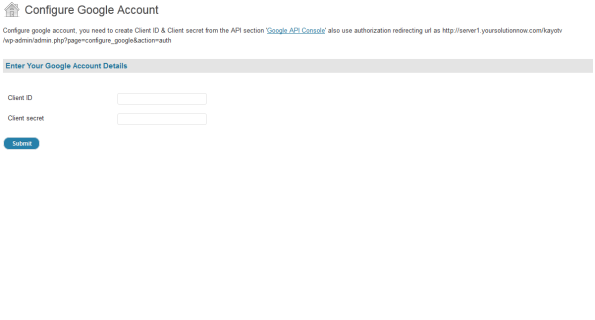
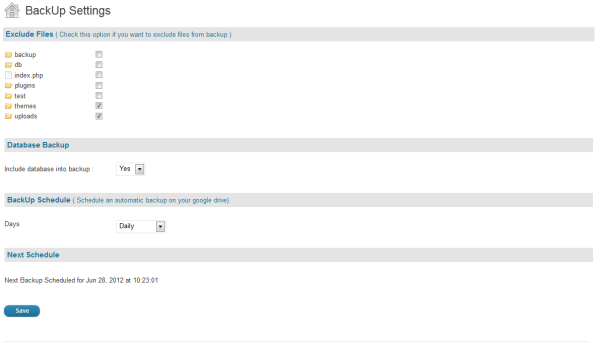













Recent Comments