Archive
Google Introduces Search Engine Apps : Springboard

Springboard is designed and marketed towards business and enterprise users of Google’s productivity apps — particularly those that have to regularly sort and search through large numbers of documents and files.
Within the same announcement Google also announce a significant upgrade to Google Sites, which is a tool designed by the company for creating web pages. The update will allow users to easily pull in information from other Google apps, and features all fully responsive designs for all of its layouts.
Both Springboard and the upgrade to Sites are currently being tested amongst a select group of users in Google’s early adopter program. If you’re interested in getting an early look at Springboard you can sign up here. An official public release date was not mentioned in the announcement.
How to Hunt for a Job Using Social Media

Securing a job is the tough part, but scouting an open position? All it takes is a strategic scroll through your favorite social media accounts.
Sites like Twitter and Facebook can be fun and frivolous, but they’re also viable business opportunities. Plumbing through accounts, hashtags and personal pages could help launch next potential career.
Want to find a writing opportunity in a town near you? Just look up a hashtag on Twitter. Want to stay up to date with a company’s career openings? “Like” them on Facebook. Want to create a beautiful resume that’ll catch a recruiter’s or hiring manager’s eye? Head over to Pinterest.
Here’s how to land your perfect job via social media.
1. Twitter

In 140 characters or less, Twitter can help you find your dream gig. It’s teeming with job applications and professional networking pages, if you know where to find them.
a. Searches: Use that search bar to look for terms that apply to the job you want. For best results, type in words like “jobs,” “hiring” and other specifics that apply to your desired field and location; for example, “writer” and “New York City.”
b. Hashtags: Typing #jobs and #hiring will result in a plethora of tweets from those seeking employees. Employers who want to cast a wide net will often tweet out job applications, with accompanying hashtags.
c. Tweet often: Though it depends on your career of choice, tweeting is a great way to network with like-minded folks in your profession. Follow businesses and people you’re interested in and don’t be afraid to send them the occasional tweet. (On that note, make sure your Twitter account is polished and professional).
d. Follow away: There are dozens and dozens of Twitter accounts dedicated to posting job applications. Go to the search bar and type in “jobs,” then click “People” on the left-hand side. You’ll soon see all the Twitter accounts with “jobs” in the username and can gleefully press the “Follow” button.
2. Facebook
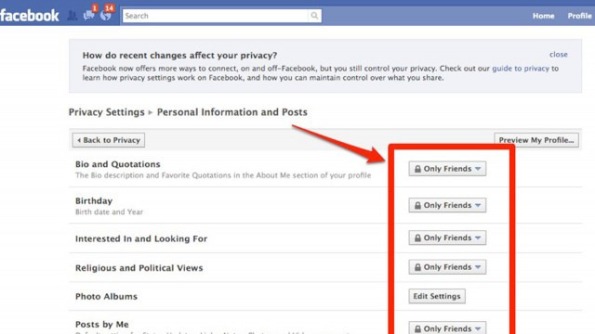
Facebook is an undeniable social media juggernaut. According to its representatives, these are the top tips for trying to get a job through Facebook:
a. “Like” some pages: Most companies strive for dynamic social media presences, and Facebook Pages are engagement 101. By “Liking” them, you can get daily updates about their activity. Plus, they will likely post links to available job applications.
b. Private/Public: Take a thorough look at your privacy settings on Facebook, and make sure you know exactly how others view your Timeline. However, you should consider setting your work and education info public, enabling others to see your professional history.
c. Stay updated: Make sure all of your work and education info is up to date and reflects your current position and past experience.
d. Add “Professional Skills:” A few months ago, Facebook added a “Professional Skills” portion to the “About” section. Underneath work and education, add skills you’ve acquired, optimizing your professional appeal.
3. LinkedIn

Perhaps the most obvious of job hunting sites, LinkedIn is the network of choice for professionals.
a. Connect: Unlike Facebook, it’s a little less creepy to connect with strangers on LinkedIn, because everyone there is looking for networking opportunities. Connect to people who have careers you’re interested in, and search around for those who might only be one degree away from you. For inspiration, check out the member stories portion of LinkedIn’s blog, where users share their success anecdotes about networking through the site.
b. Jobs Board: Not only does the site provide you with advice and connections, but it also has a jobs board highlighting available opportunities in nearly every field.
c. Endorsements and recommendations: There’s a portion of your profile dedicated to glowing recommendations and endorsements from your peers. Try to get as many as you can, and your page’s likability will instantly boost.
d. Share more: According to LinkedIn’s Career Expert, Nicole Williams, sharing articles or content with your network boosts your chances 10 times for getting contacted by a recruiter. When you share content, it proves your knowledge in the industry.
e. List all the things: Your profile is 12 times more likely to be viewed by a hiring manager if you have a detailed list of work experience, Williams says. The more robust your profile is, the more experienced and hirable you look.
4. Tumblr
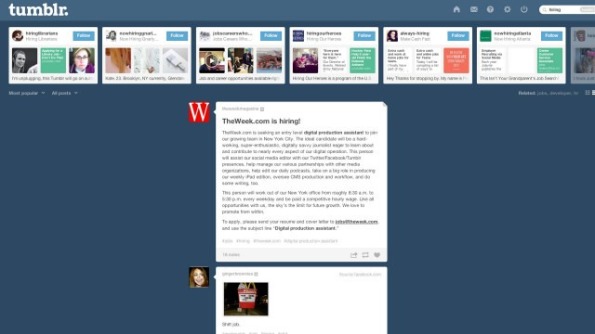
You can use Tumblr, that vast Internet playground of GIFs and rabid fandoms, for help in the job search.
a. Search tags: In the search bar, look for tagged terms like “hiring” and “jobs.” It’s a bit harder to separate the wheat from the chaff in the tag-happy blogging community, but you’ll still be able to find plenty of cool companies advertising open jobs via Tumblr.
b. Start Tumbling: This is especially important if you’re the creative type. A Tumblr account attuned to your interests, and full of your own original content, automatically ups your unique appeal to employers. In addition, a good Tumblr following can lead to job offers from employers who happened to stumble upon your site.
5. Pinterest

Yes, Pinterest is more than just a pretty place to find wedding inspiration and delicious recipes.
a. Pin your résumé: Tired of the standard, one-sheet format? Use a Pinterest board to “pin” your résumé. You can highlight certain aspects of your experience and add photos and links. See Rachael G. King, a social media manager at Sidecar who created a “living résumé.”
b. Follow these pages: For a never-ending well of job tips and opportunities, follow these seven helpful Pinterest boards.
How Multiple Websites & Stores Work
One of Magento’s advanced features allows for management of multiple websites and stores within one installation, and we have an amazing system to support this: GWS – aka “Global, Website, Store.”
- Global: This refers to the entire installation.
- Website: Websites are ‘parents’ of stores. A website consists of one or more stores. Websites can be set up to share customer data, or not to share any data
- Store (or store view group): Stores are ‘children’ of websites. Products and Categories are managed on the store level. A root category is configured for each store view group, allowing multiple stores under the same website to have totally different catalog structures.
- Store View: A store needs one or more store views to be browse-able in the front-end. The catalog structure per store view will always be the same, it simply allows for multiple presentations of the data in the front. 90% of implementations will likely use store views to allow customers to switch between 2 or more languages.

-
Example scenario
Let’s say you want to sell appliances, consumer electronics, and DVD’s and CD’s. For the purpose of this example we’ll separate the catalog into two stores and three websites. The appliance line will be sold on its own website, and the remaining items on another website. You bought appliances.com and coolstuff.com for this purpose. You don’t want customer data and order data to be shared between the two websites, so data sharing will be turn off in the configuration between them.
Under coolstuff.com you create two stores – Electronics, and Media. Consumer electronics will be sold through the electronics store, and the media items through the Media store. Since each line of items is very extensive, it makes sense to create a separate category structure for the Media store and the Electronics store… otherwise the category tree would be large and cumbersome. When the stores are created, you simply assign a different root category to each store.
In addition, you want to feature your catalog for both websites in English and Spanish. To do this, you will create an English and Spanish store view for each of the three stores. When entering catalog data you can switch store views in the admin to create the additional product titles, descriptions etc…
Configuration
The configuration of Magento uses GWS as a kind of tree when setting up the stores. When it is initially installed, all configuration settings point to “default”, meaning the global installation. A check box next to each configurable item can be un-checked in a particular website or store view, to indicate that this item will be specific to this website or store view. For example, you will offer authorize.net as a payment module on both websites, but you only want to offer google checkout on coolstuff.com. In the configuration, you’d select coolstuff.com in the store view drop-down, find the google API settings, and un-check “use default” in the google checkout tab. For this specific website you can now enable or disable google checkout.
All modules in the configuration function the same way.
Moving on to store views – after a store view has been created, you can configure the layout and visual settings of the store view however you’d like – a drop-down allows customers to switch between store views. This will reload the current page with the alternate view. This can be used for multiple languages, but can also be a way to easily do A-B testing between several design packages to see if one yields more conversions. The possibilities are endless!
The above is meant as a basic overview of this functionality – the best way to learn how to set it all up is to install Magento and get in there and start playing around.
Step-by-Step guide to Facebook Conversion Tracking
Step 1: Once you log in to your ‘Ads Manager’ tab, click on the Conversion Tracking button on the left side bar.
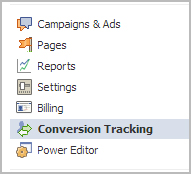
Step 2: Then click on the ‘Create Conversion Pixel’ tab to begin the process.

Step 3: You will be directed to this pop-up, which will ask you for a:
1. Name: An appropriate name will help you remember what you are tracking. (Example: Lead Generation – GATE Ad)
2. Category: This will help you decide the type of action that you want to track on your site. You can choose from the following:
1. Checkouts
2. Registrations
3. Leads
4. Key Page Views
5. Adds to Cart
6. Other Website Conversions
(For the purpose of this example, we have selected ‘Leads’).

Step 4: You will be able to see a pop-up window with a JavaScript code. This is the code that you will have to add to the page where the conversion will happen. This will let you track the conversions back to ads which you are running on Facebook.

The code should be placed on the page that a user will finally see when the transaction is complete.
Here is the tricky part. The code should not go on all pages. For that matter, it should not even go to the landing page of your product. The code should be placed on the page that a user will finally see when the transaction is complete.
For Example: If you want to track when students register for your GATE coaching, paste the code on the registration confirmation page/thank you page and not on the form that they need to submit.
How do you confirm that your conversion is working properly?
1. Check that the javascript snippet has been placed on the correct conversion page. Visit the page where the pixel has been embedded, right click and go to ‘View Page Source’ to find the pixel. The code should have the tag of the HTML. See image below.
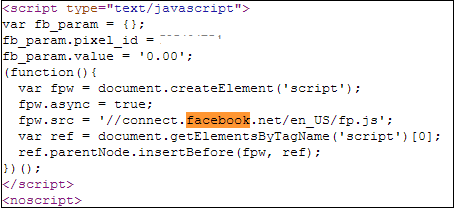
2. Check that Facebook is receiving the conversion events from your website. Go to the conversion tracking tab in your Ads Manager account. There you will see a list of the conversion tracking pixels that you have created. If the conversion tracking pixel has been successfully implemented and a conversion event has been recorded, it will be reflected in the Pixel Status column. If the status shows active, it means that the page which contains the pixel has been viewed by users. If it shows inactive, it means that over the last 24 hours, the page with the pixel has not been viewed.

3.Later, when you create your Facebook ad , you need to check the track conversions box under the campaign, pricing and schedule tab to enable tracking.

Paradesi First Look – bala ready for next national award!
Facebook buys facial-recognition startup
Facebook Inc (FB.O) is paying $55 million to $60 million to buy Face.com, according to people familiar with the matter, acquiring the company that provides the facial-recognition technology used by the world’s largest social network to help users identify and tag photos.
The deal bolsters one of Facebook’s most popular features — the sharing and handling of photos — but the use of the startup’s
has spurred concerns about user privacy.
The No. 1 social network will pay cash and stock for Face.com, potentially paying as much as $60 million, two sources with knowledge of the deal said. Media reports in past weeks have pegged the transaction at $80 million to $100 million.
Neither Facebook nor Face.com disclosed terms of the deal, which is expected to close in coming weeks.
Facebook, which will acquire the technology and the employees of the 11-person Israeli company, said in a statement that the deal allows the company to bring a “long-time technology vendor in house.”
Face.com, which has raised nearly $5 million from investors including Russian Web search site Yandex (YNDX.O), launched its first product in 2009. The company makes standalone applications that consumers can use to help them identify photos of themselves and of their friends on Facebook, as well as providing the technology that Facebook has integrated into its service.
Facebook uses the technology to scan a user’s newly uploaded photos, compares faces in the snapshots with previous pictures, then tries to match faces and suggest name tags. When a match is found, Facebook alerts the person uploading the photos and invites them to “tag,” or identify, the person in the photo.
Responding to inquiries from U.S. and European privacy advocates, Facebook last year made it easier for users to opt out of its controversial facial-recognition technology for photographs posted on the website, an effort to address concerns that it had violated consumers’ privacy.
The deal is the latest in a string of acquisitions by Facebook in recent months, including the $1 billion acquisition of mobile photo-sharing service Instagram. U.S. antitrust regulators are undertaking an extended review of the Instagram deal, which Facebook expects to close by the end of the year.
Shares of Facebook, which continue to trade below the price at which they were offered during the initial public offering in May, closed Monday’s regular session up 4.7 percent at $31.41.
Related articles
- Facebook buys Face.com facial recognition company (huffingtonpost.com)
- Facebook to buy facial-recognition startup (business.financialpost.com)
- Even bigger Big Brother: Facebook purchases Israeli facial recognition company Face.com (EndtheLie.com)
- Facebook buys facial recognition startup Face.com (venturebeat.com)
- Facebook buys facial-recognition startup (stuff.co.nz)
chillax chillax song Lyrics From Velayutham
chillax chillax chillax chillax chillax..
chillax chillax chillax chillax chillax..manjanathi marathu katta
maiya vechi mayaki puta
naatu katta townu katta
rendum kalandha semma katta
kaiyu rendum urutu katta
kannu rendum vetta vetta
nenjukulla ratham sotta
eduku vara kitta..sooriyane thevaiyille vithudalama
rathiriya inga mattum inga vachukalama
thirupachi meesaiyile sikkikalama
neeyachu naanachu paathukalamamanjanathi marathu katta
maiya vechi mayaki puta
naatu katta townu katta
rendum kalandha semma katta
kaiyu rendum urutu katta
kannu rendum vetta vetta
nenjukulla ratham sotta
eduku vara kitta..dheem dheem thananam dheem dheem thananam
ah ah..ahhaaa..ah ah ahhaaen odhattu sayathula
ottikolla vaada ulla
patthu veral theekuchiya
pattha veika vaadi pulla
kattabomma peran ne katthi meesa veeran
muthan vechu kuthi kollu sethu poren
mayavi tha neeyum inga mayangiputta nanum
athangara moginiyum vaa nee enna katti pudikkachillax chillax chillax chillax chillax
chillax chillax chillax chillax chillax
chillax chillax chillax chillax chillax
chillax chillax chillax chillax chillax
chilllllaaaaa….x chillax babyen odambu panju metha
kitta vandhu kaatu vitha
un iduppu vaazha maata
naa pudicha thaanga maata
sandhu pondhu veedu nee vanthu vilayadu
patta vaanga thevaiyilla kotta podu
vetiya na sethu un marapula korthu
ennanamo pannuriye nenjukitta ketta kanava (ketta kanavu..)chillax chillax chilla chilla chillax
chillax chillax chilla chilla chillaxmanjanathi marathu katta
maiya vechi mayaki puta
naatu katta townu katta
rendum kalandha semma katta
kaiyu rendum urutu katta
kannu rendum vetta vetta
nenjukulla ratham sotta
eduku vara kitta..sooriyane thevaiyille vithudalama
rathiriya inga mattum inga vachukalama
thirupachi meesaiyile sikkikalama
neeyachu naanachu paathukalama
chillax chillax chillax chillax chillax..
chillax chillax chillax chillax chillax..
chillax chillax chillax chillax chillax..
chillax chillax chillax chillax chillax..
chillax chillax chillax
Boss Engira Baskaran Movie Review
 |
|
Boss Engira Baskaran – Yes Boss
Director Rajesh seems to have begun from where he left in ‘Siva Manasula Sakthi’. Though he is just one-film old, he has almost mastered the knack of rendering a movie that oozes with energy, fun and laughter right from reel one to the last.
Humour is no easy job. It is a serious business. In ‘Boss Engira Baskaran’, the director and his team have emerged successful in coming out with an unpretentious entertainer, ably executed by a wonderful star cast – Arya, Nayanthara, Santhanam and Subbu Panchu among others.
It may be a simple storyline, but the way in which Rajesh approaches it makes the difference. His dialogues and screenplay are the backbone. Especially the one-liners by Santhanam no doubt brings the roof down in laughter. Arya is at his ease delivering a befitting performance, while Nayanthara sans much glamour is a treat to watch.
A callous youth is bitten by love bug. With the help of his friend, he goes hammer and tongs to climb the ladder of success in life. This is what ‘Boss…’ is all about. A shrewd Rajesh has made spoof of some contemporary films, added right commercial elements with humour as under current, and the end product, eventually, is impressive.
The whole story unfolds in Kumbakonam. At a time when most filmmakers go around Madurai with action-packed themes, ‘Boss…’ comes as a relief. Baskaran (Arya), affectionately called as Boss by friends is a happy-go-lucky youngster who strives hard to clear his arrear exams. For him the day starts in the company of Nallathambi (Santhanam), who runs a saloon. Boss’s family comprising his mom, elder brother Saravanan (Subbu Panchu) and sister lead a happy life.
Boss comes across Chandrika (Nayantara) and it’s love at first sight for him. Interestingly, she happens to be a trainee professor and Boss is caught by her while copying in an exam. Turn of events results in Chandrika’s sister (Vijayalakshmi) marrying Saravanan. When Boss expresses his desire to marry Chandrika all hell breaks loose. He is chided for his callous lifestyle and irresponsibility.
Boss takes a vow to earn money in six months and get his sister married before holding the hands of Chandrika. He takes refuge in Nalathambi’s saloon. With the help of his friend, he tries to make money, but nothing works out. Meanwhile, Chandrika appears now and then and urges him to achieve his mission.
Now Boss and Nallathambi start a tutorial college with money obtained from a loan shark Velpandi (‘Naan Kadavul’ Rajendran) under one condition – that to help his son who repeatedly flunked in exams to pass or otherwise become a servant in his house. They face many a hurdle in their mission, but eventually they succeed.
Boss earns money and gets his sister married. But his desire of marrying Chandrika shatters as her father is against the proposal, thanks to a stupid act by the two friends. Now enters an NRI youth (Jiiva) to marry Chandrika. It’s game between him and Boss.
Kudos to Arya who pulled it off well. After a serious portrayal in ‘Madrasappatinam’, he is right there bringing out his comical skills to the fore. As a callous youth, he fits the bill exceedingly well. In other words, the vintage Arya of ‘Arindhum Ariyamalum’ is back. His comical antics in the company of Santhanam are enjoyable.
Nayantara plays a professor and is draped in sarees sans much glamour. She plays her part well. Subbu Panchu as Arya’s brother is adequate. Son of veteran producer Panchu Arunachalam, he is good at giving out what the director wants. ‘Friends’ fame Vijayalakshmi, Lakshmi as Arya’s mother, Chitra Lakshmanan as Nayantara’s father get under the skin of their respective characters and play well.
But the real scene-stealer is Santhanam. His wits, punches are enjoyable. As Arya’s friend, who always gets into a tangle for no fault of his, he has done a great job. Santhanam has announced his arrival to the big league of comedians with this movie.
Kumbakonam has been captured at its pristine beauty by Sakthi Saravanan. His use of soft tones fits well for a laughathon. Also songs in foreign locales get life thanks to him. Giving him good company is Yuvanshankar Raja. As usual, he has come up with songs that gel with the story. The number ‘Yar Intha Penthan…’ is humable.
Rajesh has made spoof of some contemporary Tamil films in an enjoyable manner. Quite like ‘Thamizh Padam’, they are outrightly hilarious. Produced by K S Srinivasan and presented by Udhayanidhi Stalin’s Red Giant Movies and Arya’s The Show People, ‘Boss Engira Baskaran’ is right there oozing with abundant energy and unlimited fun. Kudos to Udhayanidhi for choosing quality films with varied stories that leave an impression with the masses.
Related Articles
- Actor Murali – Tamil Actor Murali Dies Of Cardiac Attack (panasianbiz.com)
- Arul Baskaran to lead ABC’s multi-platform push (mumbrella.com.au)
PayPal Payments Up in India Again
After being suspended for a few weeks
After the suspension of payments to, from India via PayPal was announced a few weeks ago, a new blog
post on the official Paypal blog has some good news for millions of PayPal users across the country. PayPal India has announced the resumption of the payment services and has confirmed that the Reserve Bank of India has given a green signal to restart bank withdrawals for settlements for exports of goods and services. Not all is well though as personal payments are still “turned off”.
The revamped withdrawal system involves users to fill an “export code” to initiate a withdrawal. This is as per the directive of the RBI, which wants this implemented to see more control and watch over the nature of cross-border merchant transactions. This means that personal payments will remain banned till PayPal gets the approval to allow personal inward remittances to India. This is something PayPal does not have as of now. In short, personal payments will remain banned till PayPal gets these necessary approvals.
Personal payments stand banned for all Indian PayPal users (Business, Premier and Personal Account Holders). The option your overseas clients are now left with to pay you is to use the “Pay for Purchases” (Goods or Services) tab, completing PayPal checkout at your website or by responding to PayPal “Request Money” instructions (invoices).
In any payment, when you instruct PayPal to withdraw your PayPal balance to your bank account in India, you will be required to provide a purpose code for the transaction. The purpose codes will help the RBI identify the kind of transaction you carry out. For more on the purpose codes, read this entry at the Paypal Blog.
If you happen to be a PayPal user, how has this affected you and what do you think about these new directives? Do let us know in the comments section below.






















Recent Comments