Archive
Google Introduces Search Engine Apps : Springboard

Springboard is designed and marketed towards business and enterprise users of Google’s productivity apps — particularly those that have to regularly sort and search through large numbers of documents and files.
Within the same announcement Google also announce a significant upgrade to Google Sites, which is a tool designed by the company for creating web pages. The update will allow users to easily pull in information from other Google apps, and features all fully responsive designs for all of its layouts.
Both Springboard and the upgrade to Sites are currently being tested amongst a select group of users in Google’s early adopter program. If you’re interested in getting an early look at Springboard you can sign up here. An official public release date was not mentioned in the announcement.
Too many passwords? Solution coming soon
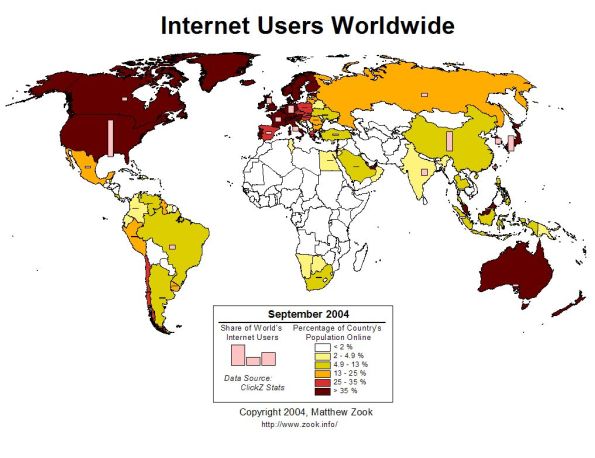
Internet users may before long have a secure solution to the modern plague of passwords.
HANOVER: Internet users may before long have a secure solution to the modern plague of passwords, in which they can use visual patterns or even their own body parts to identify themselves.
Developers at the world’s biggest high-tech fair, CeBIT, say that one of the biggest frustrations of having a smartphone and a computer is memorizing dozens of sufficiently airtight passwords for all their devices and accounts.
“The problem of passwords is that they are very weak, they are always getting hacked, and also from a user point of view, they are too complicated, everybody has 20, 30, 60 passwords,” said Steven Hope, managing director of Winfrasoft from Britain, the fair’s guest country this year.
“They all have to be different, no one can remember them, so everybody writes them down or resets them every time they log in. They don’t work in the real world today.”
Passwords have proliferated so much that it’s a daily struggle for users to cope with so many of them.
And as millions of internet users have learned the hard way, no password is safe when hackers can net them en masse from banks, email services, retailers or social media websites that fail to fully protect their servers.
Many simply throw in the towel and use no-brainer codes like “123456” and “password” – which are still the most common despite how easily they can be cracked, CeBIT spokesman Hartwig von Sass said at the event in the northern German city of Hanover.
In response to the vulnerabilities and hassles of the antiquated username-and-password formula, Winfrasoft has developed an alternative based on a four-colour grid with numbers inside that resembles a Sudoku puzzle.
Users select a pattern on the grid as their “password” and because the numbers inside the boxes change once per minute, the code changes too, making it far harder to hack.
“There is no way anybody could see which numbers you are looking at. You see typing numbers but you don’t know what the pattern is because each number is here six times,” Hope said during a demonstration.
Biometric data offers another alternative to seas of numbers, letters and symbols.
US giant Apple has already equipped its latest generation iPhone with a fingerprint reader to boost its security profile.
But a group of European hackers, the Hamburg-based Chaos Computer Club, demonstrated that the system could be pirated using a sophisticated “fake” fingerprint made of latex.
Japan’s Fujitsu turned to the other end of the hand and has developed an identification system based on each person’s unique vein pattern.
At its CeBIT stand, the company was showing off its PalmSecure technology on its new ultra-light laptop computer which has a small sensor built in.
Meanwhile Swiss firm KeyLemon has developed a face recognition system using a webcam.
The computer registers parts of the face, “the eyes, the eyebrows, the shape of your nose, your cheekbones, the chin…” a company spokesman said.
The person must then only sit in front of the screen to be recognised and gain access to the computer.
The system, already used by some three million people according to the company, still has a few kinks however so users must remember to take off their eyeglasses, for example, or have consistent lighting in order to pass the identity test.
“Face recognition and fingerprint recognition are additional safety security features, they will never have only face recognition or fingerprint recognition” but rather use them as a crucial backup to passwords, he said.
Marketers to Increase Digital Marketing Spend in 2014
Most companies will be giving their digital marketing a boost in 2014, as new research from ExactTarget reveals that two thirds of marketers plan to increase their investments in digital marketing this year.
The study found that 61 percent of marketers plan to increase their investments in data and analytics, 60 percent plan to increase spend on marketing automation and 58 percent will spend more on email marketing. In addition, 57 percent of marketers say they will invest more in social media while another 57 percent will increase their investment in content management.
Additional insights from the ExactTarget study reveal that the top priority for marketers in 2014 is to increase conversion rates, followed by increasing and improving brand awareness and collecting, measuring and using behavior-based data.
“We are in the third wave of the Internet revolution where everything and everyone is connected; this is the Internet of Customers,” said Scott Dorsey, chief executive officer, ExactTarget Marketing Cloud. “As the number of connected devices and mobile phones continue to skyrocket, marketers are investing aggressively in digital to connect with their customers in entirely new ways across every channel and every device.”
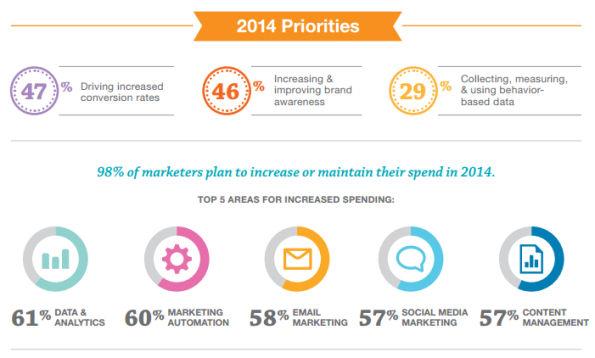
2014 – FIRST PLUGIN ” WP Property Sale/Rent “
WP Property Sale/Rent for creating and managing real estate agents and people who are willing to list their property. https://selvabalaji.wordpress.com
Great options to list properties on your own WordPress website. WP Property Sale/Rent for creating and managing highly real estate agents and people who are willing to list their property listing on their own WordPress site.
WP Property Sale/Rent is the WordPress plugin for creating and managing highly customization real estate, property management, and completely custom listings showcase websites. Turn your WordPress powered site into a real estate site. Create listings, upload images, display a dynamic map, slideshow, agent information,Google Maps, Send A Inquiry to agents Directly, Image slide show, and much more.
As always, integration is seamless, the system is expandable and customization, functionality is rich, and we are here to support it.

If you are looking to build a site where you can list property for sale or rent, this is the plugin you need.
Features
- Add Property
- Add multiple property photos
- Advanced property search
- jQuery slider in property detailed view
- property options so you can add any type of property listing
- multiple categories
- Property search widget.
- Advanced search widget and custom page.
- Custom property listing page
- Custom manage-able property types
- Manage the number of property listing per page
Advanced property search page
- Create a normal page in your wordpress website
- Editor of the page, add this short code [PROPERTY_ADVANCED_SEARCH]
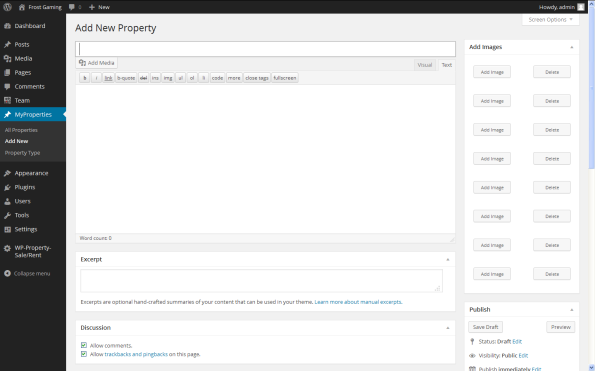
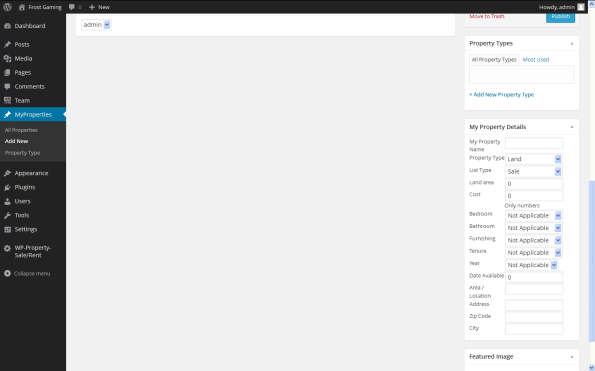
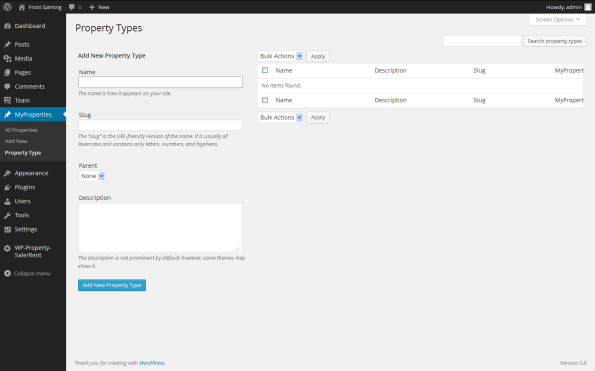
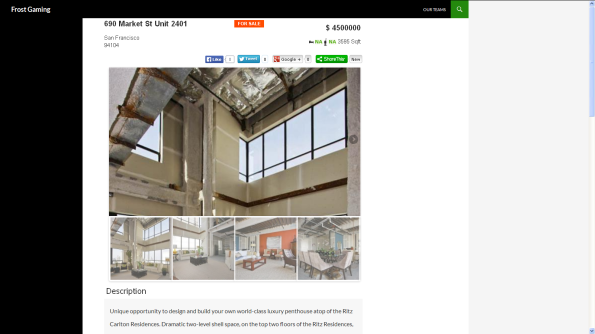
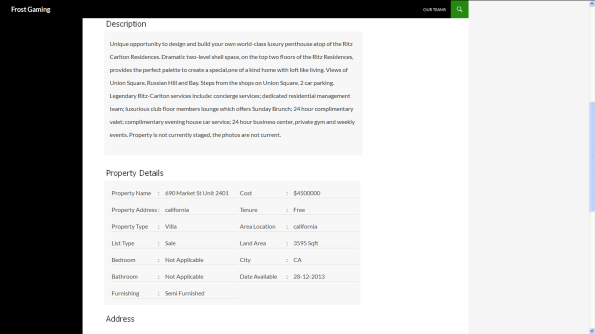
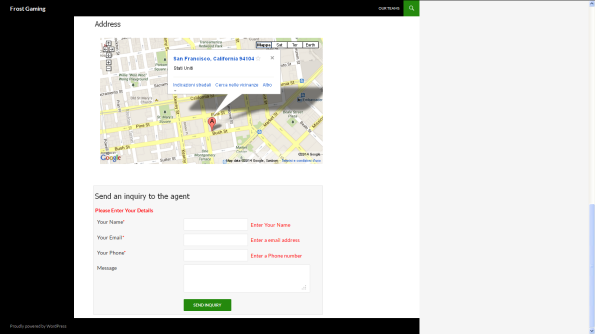
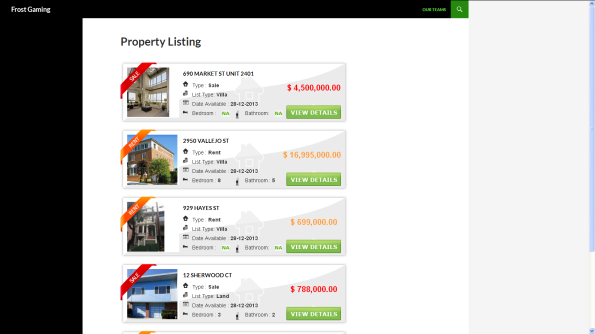
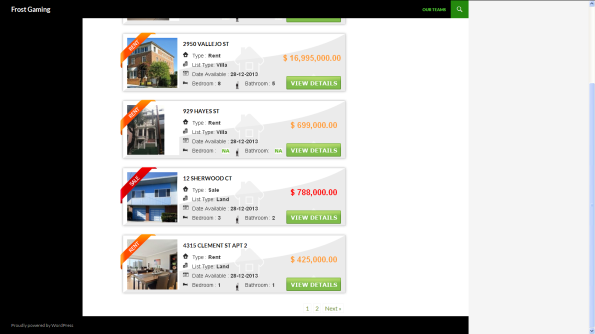
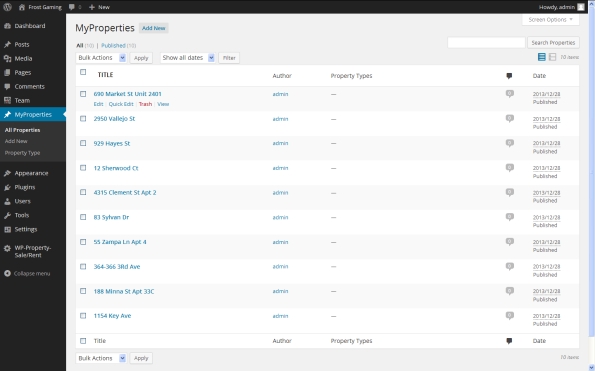
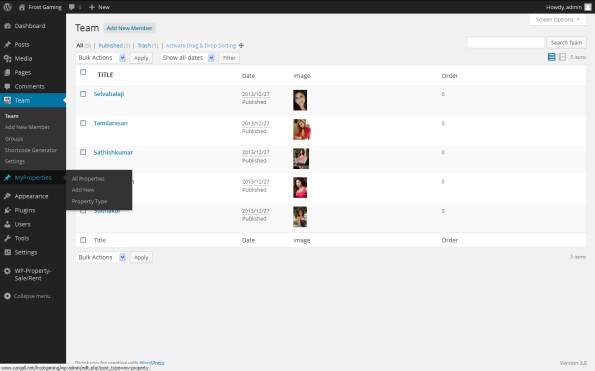
Welcome New Year 2014
Hello Guys,

Wishes to everyone who online on this post.
Wish you all the best to you and your family for your bright future.
This year may come the biggest joy and joy so that you can’t explain that.
You all are invited here to wish Happy New Year 2014 each other.
You can easily wish each other just commenting below.
You have a big opportunity to start the new work today, you can enjoy yourself and motivate yourself by opting the following positive lines: –
Say to yourself every morning:
-Today is going to be a great day!
-I can handle more than I think I can!
-Things don’t get better by worrying about them!
-I can be satisfied if I try to do my best!
-There is always something to be happy about!
-I’m going to make someone happy today!
-It’s not good to be down!
-We always have an option!
-Life is great, make the most of it!
BE AN Optimist!
Best Wishes to all
Balt (selvabalaji)
Ajax WordPress Login
We are happy to release “Ajax WordPress Login” a new WordPress This plugin allow you to display login widget in your WordPress. It’s useful for sites that would like to avoid the normal WordPress login pages. Login uses AJAX and jQuery effects.
http://wordpress.org/plugins/wp-ajax-login/
Features:
- Login Form.
- Register Form.
- Forgot Password Form.
- Error handling without refreshing your screen.
- Optional ReCaptcha verification for login and register forms.
- Control forgotten password request.
- Work with forced SSL logins.
- Specific option to show link to profile page and dashboard.
- Customizable redirect URL after log in or log out.
- Option to show or hide avatar and change it size.
- It’s responsive!


Understanding Regular Expression
Regular expression is the most important part in form validations and it is widely used for search, replace and web crawling systems. If you want to write a selector engine (used to find elements in a DOM), it should be possible with Regular Expressions. In this post we explained few tips that how to understand and write the Regular Expression in simple way.
Will discuss about basic regular expression in three stages.
Stage 1
Symbol Explanation
^ Start of string
$ End of string
. Any single character
+ One or more character
\ Escape Special characters
? Zero or more characters
Input exactly match with “abc”
var A = /^abc$/;
Input start with “abc”
var B = /^abc/;
Input end with “abc”
var C = /abc$/;
Input “abc” and one character allowed Eg. abcx
var D = /^abc.$/;
Input “abc” and more than one character allowed Eg. abcxy
var E = /^abc.+$/;
Input exactly match with “abc.def”, cause (.) escaped
var F = /^abc\.def$/;
Passes any characters followed or not by “abc” Eg. abcxyz12….
var G = /^abc.+?$/
Stage 2
Char Group Explanation
[abc] Should match any single of character
[^abc] Should not match any single character
[a-zA-Z0-9] Characters range lowercase a-z, uppercase A-Z and numbers
[a-z-._] Match against character range lowercase a-z and ._- special chats
(.*?) Capture everything enclosed with brackets
(com|info) Input should be “com” or “info”
{2} Exactly two characters
{2,3} Minimum 2 characters and Maximum 3 characters
{2,} More than 2 characters
Put together all in one URL validation.
var URL = /^(http|https|ftp):\/\/(www+\.)?[a-zA-Z0-9]+\.([a-zA-Z]{2,4})\/?/;
URL.test(“http://selvabalaji.com); // pass
URL.test(“http://www.selvabalaji.com”); // pass
URL.test(“https://selvabalaji.com/”); // pass
URL.test(“http://selvabalaji.com/index.php”); // pass
Stage 3
Short Form Equivalent Explanation
\d [0-9] Any numbers
\D [^0-9] Any non-digits
\w [a-zA-Z0-9_] Characters,numbers and underscore
\W [^a-zA-Z0-9_] Except any characters, numbers and underscore
\s – White space character
\S – Non white space character
var number = /^(\+\d{2,4})?\s?(\d{10})$/; // validating phone numbernumber.test(1111111111); //pass
number.test(+111111111111); //pass
number.test(+11 1111111111); //pass
number.test(11111111); //Fail
How Multiple Websites & Stores Work
One of Magento’s advanced features allows for management of multiple websites and stores within one installation, and we have an amazing system to support this: GWS – aka “Global, Website, Store.”
- Global: This refers to the entire installation.
- Website: Websites are ‘parents’ of stores. A website consists of one or more stores. Websites can be set up to share customer data, or not to share any data
- Store (or store view group): Stores are ‘children’ of websites. Products and Categories are managed on the store level. A root category is configured for each store view group, allowing multiple stores under the same website to have totally different catalog structures.
- Store View: A store needs one or more store views to be browse-able in the front-end. The catalog structure per store view will always be the same, it simply allows for multiple presentations of the data in the front. 90% of implementations will likely use store views to allow customers to switch between 2 or more languages.

-
Example scenario
Let’s say you want to sell appliances, consumer electronics, and DVD’s and CD’s. For the purpose of this example we’ll separate the catalog into two stores and three websites. The appliance line will be sold on its own website, and the remaining items on another website. You bought appliances.com and coolstuff.com for this purpose. You don’t want customer data and order data to be shared between the two websites, so data sharing will be turn off in the configuration between them.
Under coolstuff.com you create two stores – Electronics, and Media. Consumer electronics will be sold through the electronics store, and the media items through the Media store. Since each line of items is very extensive, it makes sense to create a separate category structure for the Media store and the Electronics store… otherwise the category tree would be large and cumbersome. When the stores are created, you simply assign a different root category to each store.
In addition, you want to feature your catalog for both websites in English and Spanish. To do this, you will create an English and Spanish store view for each of the three stores. When entering catalog data you can switch store views in the admin to create the additional product titles, descriptions etc…
Configuration
The configuration of Magento uses GWS as a kind of tree when setting up the stores. When it is initially installed, all configuration settings point to “default”, meaning the global installation. A check box next to each configurable item can be un-checked in a particular website or store view, to indicate that this item will be specific to this website or store view. For example, you will offer authorize.net as a payment module on both websites, but you only want to offer google checkout on coolstuff.com. In the configuration, you’d select coolstuff.com in the store view drop-down, find the google API settings, and un-check “use default” in the google checkout tab. For this specific website you can now enable or disable google checkout.
All modules in the configuration function the same way.
Moving on to store views – after a store view has been created, you can configure the layout and visual settings of the store view however you’d like – a drop-down allows customers to switch between store views. This will reload the current page with the alternate view. This can be used for multiple languages, but can also be a way to easily do A-B testing between several design packages to see if one yields more conversions. The possibilities are endless!
The above is meant as a basic overview of this functionality – the best way to learn how to set it all up is to install Magento and get in there and start playing around.
Magento Remove index.php from url
Magento by default added the index,php in url .So,As per the SEO page will not get indexed properly SO here we have try to Remove index.php in url from both End Access Magento URL without index.php
For example:
http://domain.com/index.php/category to
http://domain.com/categoryThen Just follow steps
1) Login to admin section by using the URL http://domain.com/index.php/admin
2) then go to “System >> Configuration >>Web >> Search Engines Optimization” Use Web Server Rewrites : YES
3) Go to “System >> Configuration >>Web >>Secure” Use secure URL Frontend: YES
4)Then create the .htaccess file under your the magento installed folder.
If the magento installed under document root ( /home/username/public_html) then add follogig rules into .htaccess file
RewriteEngine On
RewriteBase /
RewriteRule ^index\.php$ - [L]
RewriteCond %{REQUEST_FILENAME} !-f
RewriteCond %{REQUEST_FILENAME} !-d
RewriteRule . /index.php [L]
and If the magento installed under /shop or directory then add the following rules into ” /home/username/public_html/shop/.htaccess ” file.
RewriteEngine On
RewriteBase /shop/
RewriteRule ^index\.php$ - [L]
RewriteCond %{REQUEST_FILENAME} !-f
RewriteCond %{REQUEST_FILENAME} !-d
RewriteRule . /shop/index.php [L]Thst's it just refresh the cache .Hope this will help!
Magento’s Default Files and Folders Structure
This part of the Magento tutorial will provide detailed information regarding the Magento’s default files and folders structure.
You will learn more about the functions of main files and folders included in the Magento package.
The files and folders included in the main directory are as follows:
• .htaccess – contains mod_rewrite rules, which are essential for the Search Engine Friendly URLs. There you can also find standard web server and php directives that can improve your web site performance.
• .htaccess.sample – this is a backup of the .htaccess file. If you modify .htaccess it can be used in order to get the default settings.
• 404 (directory) – The folder stores the default 404 template and skin for Magento.
• app (directory) – This folder contains the modules, themes, configuration and translation files. Also there are the template files for the default administrationtheme and the installation.
• cron.php – a Cron Job should be set for this file. Executing of the file on a defined time period will ensure that the complicated Magento caching system will not affect the web site performance.
• downloader (directory) – This is the storage of the web downloader files. They are used for the installation and upgrade of Magento through your browser.
• favicon.ico – the default favicon for Magento. A small icon that is shown in the browser’s tool bar once your web site is loaded.
• index.php – the main index file for Magento.
• index.php.sample – A backup of the default index file. It can be used to revert the changes in a case of a index.php modification.
• js (directory) – Contains the pre-compiled libraries of the JavaScript code included in Magento.
• lib (directory) – The Magento core code is located in this folder. It contains the software’s PHP libraries.
• LICENSE_AFL.txt – The Academic Free License under which the Magento software is distributed.
• LICENSE.txt – The Open Software License under which the Magento software is distributed.
• media (directory) – This is the storage of the Magento media files – images out of the box, generated thumbnails, uploaded products images. It is also used as a container for importing images through the mass import/export tools.
• mage (in versions older than 1.4.2.0 this tool was called pear)- The file controls the automatic update through the downloader script and SSH. It handles the update of each individual Magento module.
• php.ini.sample – This file contains sample php directives that can be used in order to modify your PHP setup. If you want to alter the default setup edit the file and then rename it to php.ini.
• pkginfo (directory) – Contains files with information regarding the modules upgrades’ changes.
• report (directory) – This folder contains the skin of the Magento errors reports.
• skin (directory) – There are located the themes files – images, JavaScript files, CSS files, Flash files. Also there can be found the skin files for the installation of skins and administration templates.
• var (directory) – Cache, sessions, database backups, data exports and cached error reports can be found in this directory.
If you want to modify an existing template or set a new one you should know that the template files are separated in 3 folders:
• /app/design/frontend/default/YOUR_TEMPLATE_NAME/layout/ – Contains the .xml files that define which modules should be called by the template files and loaded in defined areas on the site.
• /app/design/frontend/default/YOUR_TEMPLATE_NAME/template/ – Contains files and subfolders that structure the final output for the users using the functions located in the layout/ folder.
• /skin/frontend/default/YOUR_TEMPLATE_NAME/ – Contains the CSS, images, JavaScript and Flash files related to the template.
20 dead as magnitude-7.1 earthquake hits the Philippines

A magnitude-7.1 earthquake struck central Philippines on Tuesday, leaving at least 20 people dead and rattling many who were celebrating a religious holiday.
The quake, which struck early in the morning, crumbled a number of buildings and sent panicked people streaming into the streets, witnesses said.
At least 15 were killed in the city of Cebu, four were killed in the province of Bohol and one died in the province of Siquijor, said Maj. Reynaldo Balido,a spokesman for the Philippines Office of Civil Defense.
Most of those killed were hit by falling rubble, the Philippines News Agency reported.
7.1 earthquake rocks Philippines
At least 33 people were missing, and authorities were checking into reports of people trapped in collapsed buildings in Cebu and Bohol, the agency reported.
The quake was centered about 385 miles (619 kilometers) south-southeast of Manila, near Catigbian, and its depth was 12 miles (20 kilometers), according to the U.S. Geological Survey said.
Maryann Zamora, a communications specialist with the charity World Vision, reported seeing glass and concrete in the streets of Cebu City, about 37 miles (60 kilometers) north of the epicenter.
“Right now we are in the streets because it is unsafe to be inside,” she said by phone, her voice shaking as one of more than 10 aftershocks hit. “Tell everyone to pray for us.”
Tuesday was a national holiday — the beginning of the Muslim festival of Eid ul Adha.
There was no widespread threat of a tsunami, the Pacific Tsunami Warning Center said, but it warned that earthquakes this large can sometimes cause tsunamis within 61 miles (100 kilometers) of the epicenter.

Catigbian, which has a population of 23,000, is in the province of Bohol.
Tourist Robert Michael Poole said he was riding a bike in Bohol when the earthquake struck and cracked the road right in front of him.
“It was very strong,” Poole said. “I live in Tokyo. I am used to earthquakes. But this one was very strong. It shocked a lot of people here.”
Poole said he was able to move around and document some of the destruction, including a giant church that was decimated.
“Lucky thing is that it is a holiday here today and it happened at a time when nobody was in the church,” Poole said







Recent Comments