Archive
2014 – FIRST PLUGIN ” WP Property Sale/Rent “
WP Property Sale/Rent for creating and managing real estate agents and people who are willing to list their property. https://selvabalaji.wordpress.com
Great options to list properties on your own WordPress website. WP Property Sale/Rent for creating and managing highly real estate agents and people who are willing to list their property listing on their own WordPress site.
WP Property Sale/Rent is the WordPress plugin for creating and managing highly customization real estate, property management, and completely custom listings showcase websites. Turn your WordPress powered site into a real estate site. Create listings, upload images, display a dynamic map, slideshow, agent information,Google Maps, Send A Inquiry to agents Directly, Image slide show, and much more.
As always, integration is seamless, the system is expandable and customization, functionality is rich, and we are here to support it.

If you are looking to build a site where you can list property for sale or rent, this is the plugin you need.
Features
- Add Property
- Add multiple property photos
- Advanced property search
- jQuery slider in property detailed view
- property options so you can add any type of property listing
- multiple categories
- Property search widget.
- Advanced search widget and custom page.
- Custom property listing page
- Custom manage-able property types
- Manage the number of property listing per page
Advanced property search page
- Create a normal page in your wordpress website
- Editor of the page, add this short code [PROPERTY_ADVANCED_SEARCH]
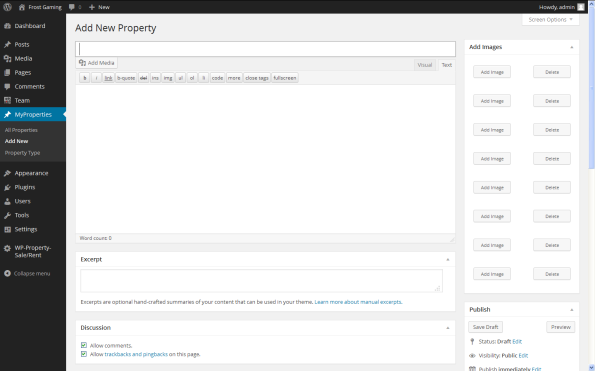
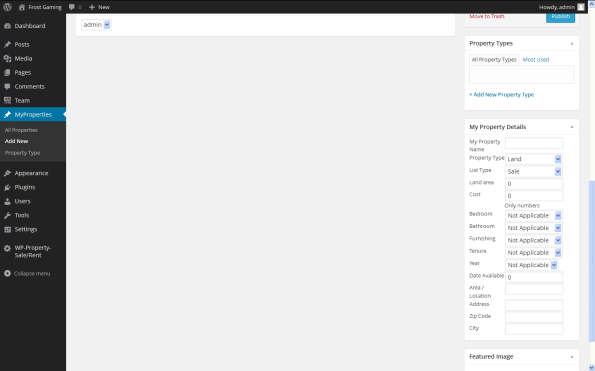
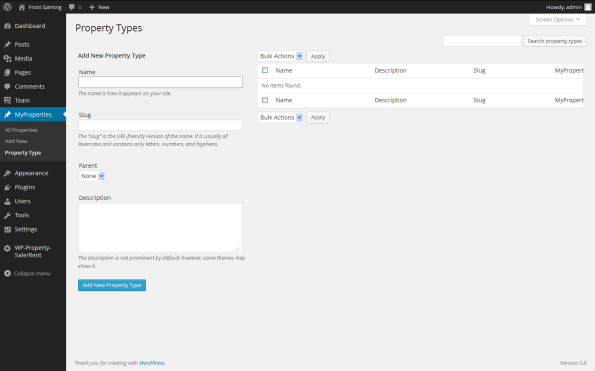
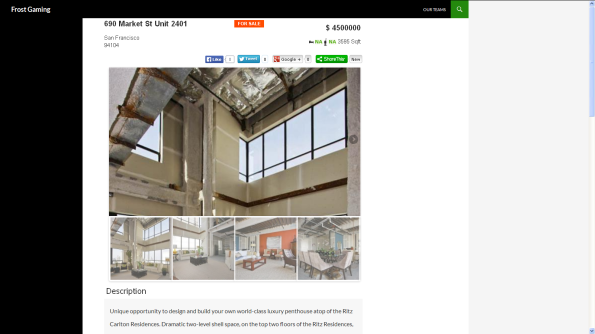
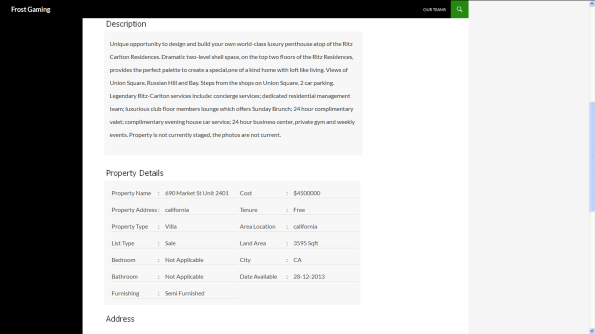
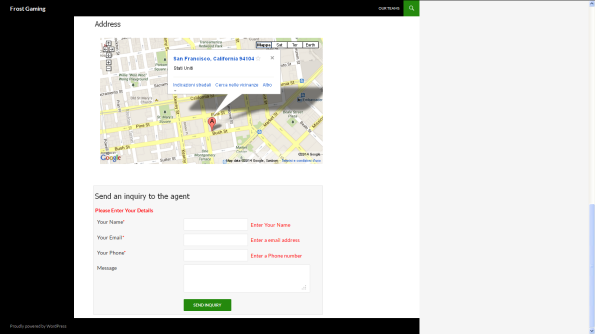
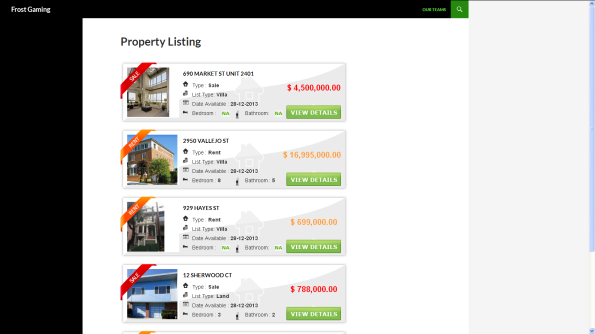
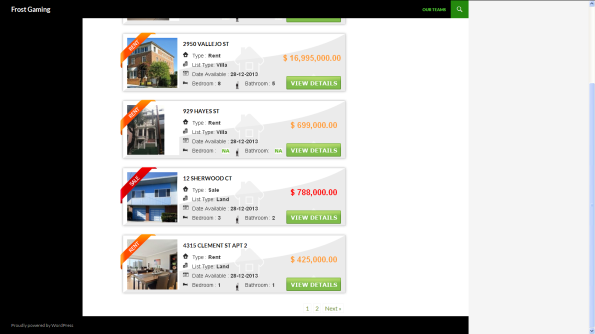
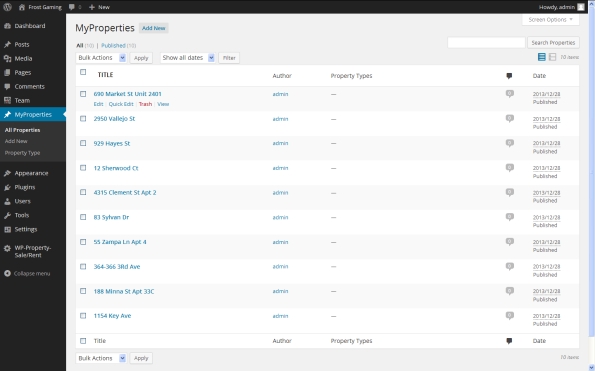
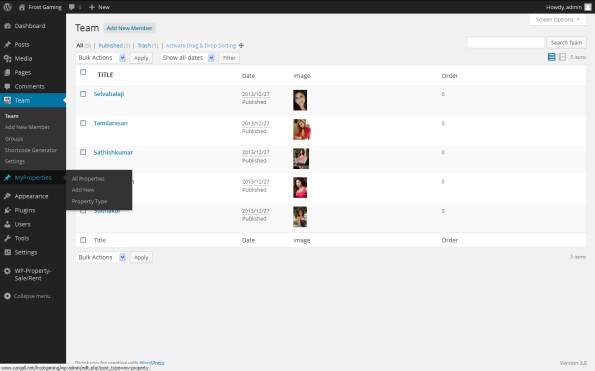
TBS 5th Annual Day Celebration – A walk-through
It all started with a set of big ideas on everyone’s mind. A team was setup to discuss on the activities and arrangements for the celebration. The team members were Kalpana, Diviya, Sharmi, Balaji.
The initial discussion was done few weeks before, but the approval from management was received just 4 days before. We had a very short time to carry out the discussions on arrangements as we were done with our Company outing just a few days before. The team request was
- Sweet distribution
- Cultural activities
- Singing/dancing/skit/mimicry/miming
- Games
- Full day celebration
- Awarding
- Decorations
- Photo hanging
- Logo based gift
- Decoration craft
- Individual own décor items
- Cake cutting
- Theme based dress code (5th year – Wood based could be brown shades)
And the approval was Now we don’t want to give T-Shirt and also we have very very short time
- Morning Pooja with directors + all our team.
- Sweet Distribution
- Decoration and Cultural
- Award Giving
- Lunch.
DAY: 02.12.2013 – The Anniversary Day Eve
It was our tea break in the evening and we requested all our team members to accompany in the decoration task. It started by 4.30 PM in the evening.
 |
 |
| Few started pumping the balloons, nearly 250 nos. | |
 |
 |
| Few started sticking papers to make thoranam | |
 |
 |
| While others drawing the number 5 to hangout showing the completion of 5 successful years, few others were slicing the pictures of individuals of the team to show off everyone that they are the backbone of this growth. | |
 |
 |
| Few tied them on the wall. Few tied flowersIt was raining and hot bread bajji were served to enthu the team. The team was working out crossing 9.00 PM and this is how the decorations came out. | |
 |
 |
 |
 |
 |
 |
DAY: 03.12.2013 – The Anniversary Day
The day started with high level of curiosity. Morning pooja preparations were started. Decorated lamps, flower garlands for company name board, door entrance, rangoli with flowers. The ambience was filled with colorful paper decorations and flower decorations
The beautiful gifts made by Velmurugan and Kalaiarasan which decorates our office added more beauty
 |
 |
 |
 |
 |
|
IRANDAM ULAGAM First Review
Read more at: http://entertainment.oneindia.in/tamil/movies/irandam-ulagam/user-reviews-1476.html
Magento’s Default Files and Folders Structure
This part of the Magento tutorial will provide detailed information regarding the Magento’s default files and folders structure.
You will learn more about the functions of main files and folders included in the Magento package.
The files and folders included in the main directory are as follows:
• .htaccess – contains mod_rewrite rules, which are essential for the Search Engine Friendly URLs. There you can also find standard web server and php directives that can improve your web site performance.
• .htaccess.sample – this is a backup of the .htaccess file. If you modify .htaccess it can be used in order to get the default settings.
• 404 (directory) – The folder stores the default 404 template and skin for Magento.
• app (directory) – This folder contains the modules, themes, configuration and translation files. Also there are the template files for the default administrationtheme and the installation.
• cron.php – a Cron Job should be set for this file. Executing of the file on a defined time period will ensure that the complicated Magento caching system will not affect the web site performance.
• downloader (directory) – This is the storage of the web downloader files. They are used for the installation and upgrade of Magento through your browser.
• favicon.ico – the default favicon for Magento. A small icon that is shown in the browser’s tool bar once your web site is loaded.
• index.php – the main index file for Magento.
• index.php.sample – A backup of the default index file. It can be used to revert the changes in a case of a index.php modification.
• js (directory) – Contains the pre-compiled libraries of the JavaScript code included in Magento.
• lib (directory) – The Magento core code is located in this folder. It contains the software’s PHP libraries.
• LICENSE_AFL.txt – The Academic Free License under which the Magento software is distributed.
• LICENSE.txt – The Open Software License under which the Magento software is distributed.
• media (directory) – This is the storage of the Magento media files – images out of the box, generated thumbnails, uploaded products images. It is also used as a container for importing images through the mass import/export tools.
• mage (in versions older than 1.4.2.0 this tool was called pear)- The file controls the automatic update through the downloader script and SSH. It handles the update of each individual Magento module.
• php.ini.sample – This file contains sample php directives that can be used in order to modify your PHP setup. If you want to alter the default setup edit the file and then rename it to php.ini.
• pkginfo (directory) – Contains files with information regarding the modules upgrades’ changes.
• report (directory) – This folder contains the skin of the Magento errors reports.
• skin (directory) – There are located the themes files – images, JavaScript files, CSS files, Flash files. Also there can be found the skin files for the installation of skins and administration templates.
• var (directory) – Cache, sessions, database backups, data exports and cached error reports can be found in this directory.
If you want to modify an existing template or set a new one you should know that the template files are separated in 3 folders:
• /app/design/frontend/default/YOUR_TEMPLATE_NAME/layout/ – Contains the .xml files that define which modules should be called by the template files and loaded in defined areas on the site.
• /app/design/frontend/default/YOUR_TEMPLATE_NAME/template/ – Contains files and subfolders that structure the final output for the users using the functions located in the layout/ folder.
• /skin/frontend/default/YOUR_TEMPLATE_NAME/ – Contains the CSS, images, JavaScript and Flash files related to the template.
Google Web Designer
What is Google Web Designer?
When you create advertising creatives with Google Web Designer, you can use a library of components that lets you add image galleries, videos, ad network tools, and more.
Google Web Designer’s Code view lets you create CSS, JavaScript, and XML files, using syntax highlighting and code autocompletion to make your code easier to write, with fewer errors.
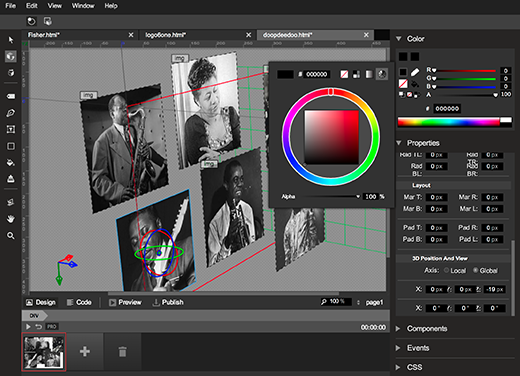
System requirements
| Minimum | Recommended | |
|---|---|---|
| Operating system | Windows® 7/ Windows 8 Mac® OS X 10.7.x or later |
Windows® 7/ Windows 8 Mac® OS X 10.7.x or later |
| Processor | Intel Pentium® 4 or AMD Athlon 64 processor | Intel Pentium® 4 or AMD Athlon 64 processor |
| Memory | 2 GB RAM | 4 GB RAM |
| Screen resolution | 1280×1024 | 1920×1080 |
| Application window size | 1024×768 minimum | 1024×768 or larger |
| Internet connection | Required for initial use after download, for updates, and for help access. | Required for initial use after download, for updates, and for help access. |
The Web Designer interface
Google Web Designer has a large central area for building your projects and editing code. The central area is surrounded by a tool bar, a tool options bar, a timeline, and a set of panels that let you do several things, including modify elements, add components, and add events.
The workspace
In the center of the Google Web Designer interface is the workspace. In Design mode, the workspace shows your images, text, and other elements visually, just as they will be displayed as they will appear in a browser. In Code view the workspace shows your code with appropriate color coding and formatting.
View bar
The view bar lets you choose between Design and Code mode, lets you preview your HTML and publish your ad, and lets you change the zoom level and which page you’re working on.![]()
Tools
The tool bar contains tools for creating and manipulating elements on the stage and in the workspace. This includes tools for creating text and simple page elements, color selection tools, and 3D tools.
| Tool | Description |
|---|---|
Selection tool |
Select and move objects in the workspace |
3D object rotate tool |
Rotate objects in three dimensions |
3D object translate tool |
Move objects in three space |
Tag tool |
Create HTML tags of any type by clicking and dragging on the stage |
Text tool |
Add text |
Shape tool |
Create elementary shapes |
Paint bucket tool |
Modify the color of elements in your project |
Ink bottle tool |
Modify the line color and stroke of elements in your project |
3D stage rotate tool |
Change your 3D view of the project |
Hand tool |
Change your view of the workarea |
Zoom tool |
Zoom in and out on your creative |
Tool options
The tool options bar shows options for the currently selected tool. For example, when the text tool is selected, the tool options bar shows font and text layout options.
Timeline
The timeline lets you create animations using keyframes. In Quick mode, the animation is created scene by scene; in Advanced mode you can animate each element separately.
Panels
The panels section of the interface contains the Color, Properties, Components, Events and CSS panels. Panels can be minimized or dragged to a different position in the panels section.
Open source components and licenses
Included Software and Licenses
The following open source software is distributed and is provided under other licenses and/or has source available from other locations.
| Package name | License |
|---|---|
| Webfont | Apache license 2.0 |
| LESS – Leaner CSS v1.3.3 | Apache license 2.0 |
| GL-Matrix | The zlib/libpng license |
| jsbeautify | MIT license |
| uglifyjs | BSD license |
| Codemirror 2 | MIT license |
| Chromium Embedded Framework | BSD Simplified license |
| NSIS (Nullsoft Scriptable Install System) | zlib/libpng license, bzip2 license, and Common Public License version 1.0 |
| Zip Utils | info-ZIP license, zlib license |
| JSON CPP | MIT license |
| Google Fonts | Open source font licensing |
7 Reasons Why WordPress Made PHP Popular, not PHP Frameworks – PHP Classes blog
7 Reasons Why WordPress Made PHP Popular, not PHP Frameworks
1. WordPress is the Most Popular PHP Application
Counting the number of search results on several popular search sites may seem to be a way to measure the relative popularity of a technology, language, application or a product.
However, that way does not seem to be very reliable method. When a search site changes its algorithms, you may see changes in the results that really do not have to do so much changes in the popularity of those technologies.
A more reliable way to measure the relative popularity of a technology is to resort to Google Trends. This is a site that Google provides to show the evolution of the relative number of searches done by given keywords over time.
As you may see in the following Google Trends chart, WordPress is much more popular than other PHP applications like Joomla, Drupal, Magento (which is Zend Framework based).
Google Trends: WordPress, Joomla, Drupal, Magento, Zend Framework

2. WordPress alone is much more popular than any PHP framework
Google Trends: WordPress, Zend Framework, Symfony PHP, CakePHP

3. WordPress does not use third-party PHP frameworks
WordPress has been using some third-party components but they are not really full-stack frameworks. This implies WordPress never needed a full-stack framework to be built. The use of such frameworks would hardly make a difference to its popularity.
4. Applications make technologies popular, not components
In the chart above you may notice that Magento is much more popular than Zend Framework. Magento is built on Zend Framework. This seems to imply that what makes applications popular is whether they solve users problems, not the components that they are built on.
WordPress is also popular because it is useful to many users. When users need to host a WordPress installation they need to seek a PHP hosting service. So they know at least superficially what is PHP and that they need PHP hosting.
This means that WordPress helped making PHP even more popular. The more installations there are of WordPress, the more PHP becomes popular.
5. The Extensible WordPress plugin ecosystem
One of the most important reasons that made WordPress popular is the myriad of plugins that were developed to provide additional features.
There are WordPress plugins for practically everything, including those that can turn it into other applications besides being a blog system. There are plugins that can turn it into forums, e-commerce sites, trouble ticket systems, etc., anything.
If WordPress as blog application was already popular, it became even more popular as a platform that can be turned into any type of application.
6. Non-Programmers develop in PHP just because of WordPress
If you need a site that requires certain features that WordPress does not have, you can develop new plugins to extend WordPress further and taylor it to your needs.
Many of the WordPress users were not really programmers. They started programming because they needed to have features in WordPress for which there was no suitable plugin providing them.
This means that many non-programmers had to learn PHP to be able to develop new WordPress plugins. That helped making PHP more popular even among non-programmers.
7. Pragmatism is better than Purism
In sum I could say that WordPress and PHP in general became popular because they can be used to address practical needs of many users.
Neither WordPress nor PHP are examples of software projects that are technically beautiful, are consistent, always follow well-thought project plans and adopt praised design patterns.
But that does not matter. They were created by people with a very pragmatic sense. They were focused on solving real world needs.
As for many of the PHP frameworks, they seem to have been developed in a totally different planet. They are often developed by purist people that seem to be more concerned with the number of design patterns they employ in the framework components than with being pragmatic and solve real PHP application needs.
To make it worse, many PHP frameworks systematically adopt practices of other frameworks developed for other languages. That raises totally unnecessary difficulties for PHP developers that try to use them.
One example of this problem is the configuration formats. In the Java world it is still usual to use XML as format for storing configuration values. XML is a portable format that can be written by humans. It was certainly a progress when compared with binary formats used to serialize data structures by C++ applications in the past.
This was a fine solution in the year 2000 but the fact is that XML is a drag. You need to keep opening and closing tags for every value. Sometimes values are stored as tag attributes, other times as tag values. It is often a pain to use.
Then Ruby On Rails came with the promise to get rid of some of the pains of the Java world habits. Instead of using XML, they decided to use YAML, which is a simplified markup language. It is simpler than XML but it is yet another format that you need to learn.
Several PHP frameworks were built copying Ruby on Rails practices, including the use of YAML as configuration format. Many years have passed and they still used YAML.
If you are a PHP developer, the format you are most familiar with is PHP. Why don’t these PHP frameworks make the lives of PHP developers better and adopt PHP scripts as configuration formats? PHP scripts can even be cached and so be loaded much faster.
In the worst case, if you need to use a more portable format, why these PHP frameworks do not use the JSON format to store configuration values? JSON is JavaScript. Every PHP developer knows JavaScript. It is only natural to adopt JSON nowadays.
Unfortunately many PHP frameworks as still stuck with formats that are not a natural choice for PHP developers, like XML, YAML or even INI (a legacy format of the Windows world).
I always get this feeling that PHP frameworks are not meant to please PHP developers. They seem to have been thought to please Java or Ruby developers. To make it worse, many of the newer PHP frameworks keep copying the same mistakes of older frameworks.
Obviously there are exceptions. There are indeed some PHP frameworks that were developed in a more pragmatic way for PHP developers. You can easily learn them without having to learn about Java or Ruby frameworks first.
Unfortunately those seem to not be the PHP frameworks that get more visibility. Maybe it is time for the PHP framework developers rethink their approach and think more about the PHP developers than about developers of other languages.
Shall I develop My Sites with WordPress or with a PHP Framework?
One frequent dilemma that PHP developers have is whether they should develop sites on top of WordPress or develop them from scratch based on a existing PHP framework?
This is a tough call. If the site is a blog, it may be an obvious choice to create it based on WordPress and save lots of development time. If the site is more than a blog but there are plugins for the functionality you need, WordPress may still be the best option.
Now if your site is very different than a blog, the amount of code that you would reuse from WordPress would be much less when compared to the whole project size. In that case, it may be better to start the development of the site from scratch.
If you still need a blog, you can use WordPress in a separate domain or a separate directory of your site.
For the bulk of the functionality you need to develop, you can use a existing PHP framework to gain some development time, or use your own framework if you have a good capable framework to address your needs.
Personally I tend to go for the last option. I can have more control of my project, but I am well aware that this route can take me more time to develop and fix eventual bugs in the code.
Frameworks are good when they enforce a productive method
Despite of the problems described above that many PHP frameworks have, for some people adopting a framework is probably the best solution, especially if it is what is called a “opinionated framework”.
That is what are called frameworks that impose a certain development methodology. This means that there is only one way to develop applications with those frameworks.
The reason why this is a good solution for some developers is because they do not have a well defined development methodology. This means that they do not know how to start, how to progress and how to deploy an application, unless somebody tells them how to do it.
Since opinionated frameworks impose a certain development method, the developers learn how to develop their applications following the methodology imposed by the framework.
One example of opinionated framework is Ruby on Rails. PHP frameworks that are inspired in Ruby On Rails tend to be also opinionated.
Opinions are not Facts
Well this article is just about my opinion and my experience of as developer that has been creating software for several decades now.
But opinions are just that, points of view of specific people. Expressing an opinion does not mean it is the only way to interpret the facts.
Just like the Tiobe Index people expressed their opinion stating that PHP popularity growth was due to Zend Framework 2 release last year, other people may express a different interpretation of the facts.
What do you think? Do you have a different opinion about what was discussed in this article? Post a comment to tell what you think.
12 Rules For a Happy Marriage
1. Never be angry at the same time as your spouse.
2. Never yell at each other unless the house is on fire.
3. Yield to the wishes of the other as an exercise in self-discipline if you can’t think of a
better reason.
4. If you have a choice between making your self or your mate look good – choose your
mate.
5. If you feel you must criticize, do so lovingly.
6. Never bring up a mistake of the past.
7. Neglect the whole world rather than each other.
8. Never let the day end without saying at least one complimentary thing to your partner.
9. Never meet without an affectionate welcome.
10. Never go to bed mad.
11. When you made a mistake, talk it out and ask for forgiveness.
12. Remember, it takes two to make an argument. The one who is wrong is the one who will
be doing most of the talking.
My Photo

sonna puriyathu song Lyrics From Velayutham
sonna puriyathu sollukula adangathu
neengalam en mela vacha paasam
sonna puriyadhu sollukula adangathu
neengalam en mela vacha paasam
onna poranthalum ithupola irukathu
naan unga mela ellam vacha nesamvelayutham peru en pathu veral velu
nikkathu intha kaalu kottiruchu da thelusonna puriyadhu sollukula adangathu
neengalam en mela vacha paasamonna poranthalum ithupola irukathu
naan unga mela ellam vacha nesamthalayil aadum karagam irukkum
thalaila ganamatha irunthathilla
thara thapattam thaan irukkum
thappana attam naan pottathillapuli vesham pottukitu puli attam adiruken
vettai aadi mattum naan vazhnthathilla
sandaina MGR-ru
sandiyarna ayyanar
dhil irunthum vambu sandai pottathillavara midhichu raa pagala uzhachu
vaazhura jananga namma katchi
ivanga manasa sandhosa paduthathappu nu senjalum rightu machi
aadugira aatathukku koodugira kootathukku
kaiya vachu ippo na kumbudura
unga veetu chella pulla enna pola yarum illa
ungalathan eppovume nambidurasonna puriyadhu sollukula adangathu
neengalam en mela vacha paasamonna poranthalum ithupola irukathu
naan unga mela ellam vacha nesamvelayutham peru en pathu veral velu
nikkathu intha kaalu kottiruchu da thelu
gumsa hey gumsa hey gumsa hey gumsa..
Mothers’ Day: Respect the Lady who loves you most
 Unconditional love, expecting nothing in return, relentless care and so much more, a Mother is the most special being in this Universe. And that’s exactly the quintessence of the Mothers’ Day. IndiaGlitz wishes all the mothers, would be mothers and wannabe mothers, a very Happy Mothers’ Day!
Unconditional love, expecting nothing in return, relentless care and so much more, a Mother is the most special being in this Universe. And that’s exactly the quintessence of the Mothers’ Day. IndiaGlitz wishes all the mothers, would be mothers and wannabe mothers, a very Happy Mothers’ Day!
One can go, on and on describing his/her mother. One would even argue that his/her mother is the best. Quoting Abraham Lincoln, “I remember my mother’s prayers and they have always followed me. They have clung to me all my life” – great words from a great man and that’s precisely what a mother does. She always prays for the best for her child(ren). At this moment, one would realize, is one day enough to think of his/her mother? Mothers’ Day is that day in every year that reminds you to respect the lady who loves you most forever. Not just this day, not as a duty but as an unrestricted responsibility one should show the same relentless love on his/her mother everyday.
Some say the Mothers’ Day was created for busy people to wish their mothers. If all the mothers were so busy that they don’t even have time to see the whereabouts of their children then this entire society would be chaotic. A mother who is a working woman, would only be preoccupied about her child(ren). She would see the clock ticking till the ending hours of work so that she could be in the presence of her priceless gifts, the next second.
All women become like their mothers. That is their tragedy. No man does. That’s his. – Oscar Wilde.
Motherhood is the greatest gift. Not just humans, even other animals show extreme signs of love to their off-springs. Tortoise for example, is one animal that can’t feed her children with milk or food as a heavy shell forces it to stand on its four legs. With the mere sight of the eye and the affection through the company is what makes its children filled with love. Probably every child should take inspiration from it, because whatever we show would seem less but not for our mothers.
Respect your mother, not just for this one day! She has gone through a lot to see you where you stand. She has laughed at the silliest and forgiven the worst of your mistakes. At least try to reciprocate a decimal of what she has offered you from your birth till this second. And the most famous of all sayings – “God is unknown but your mother is not”! Happy Mothers Day, once again!



















































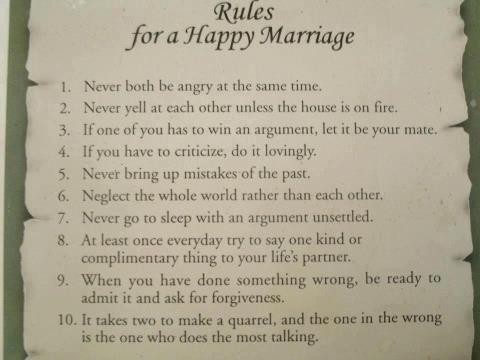







Recent Comments